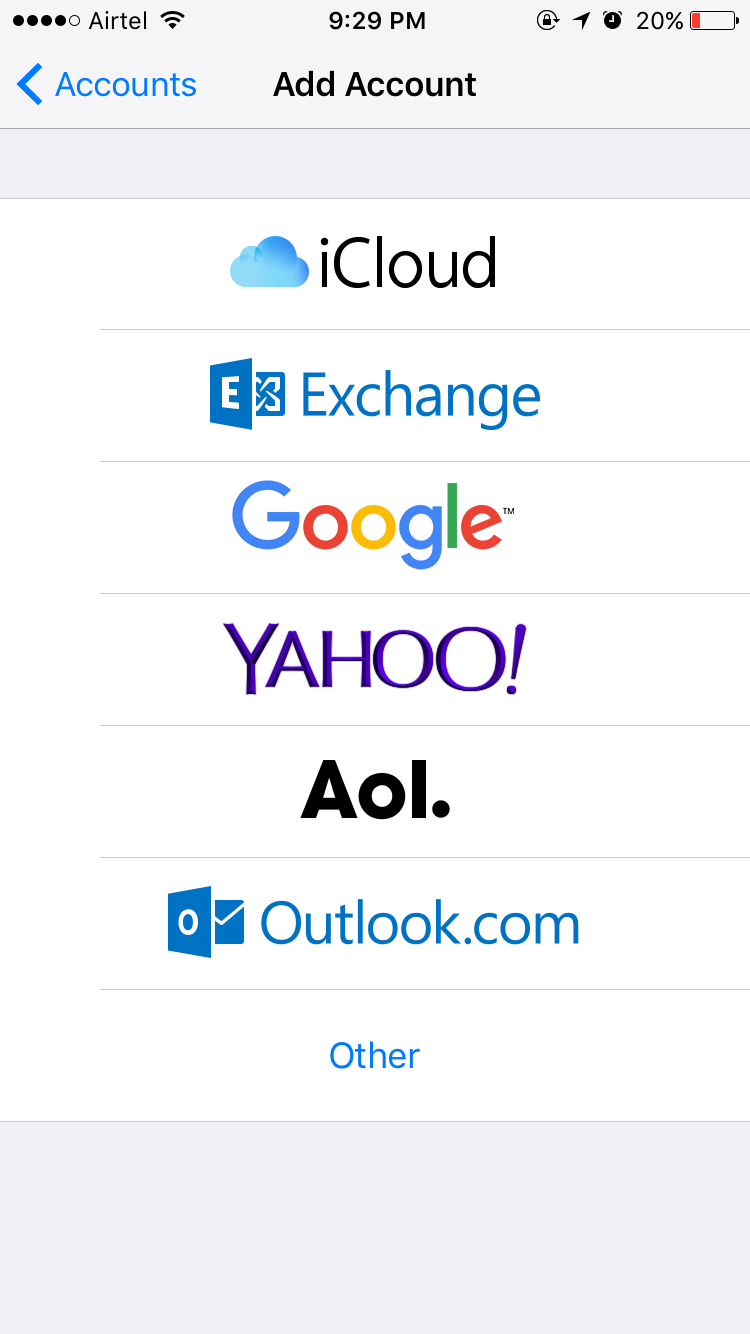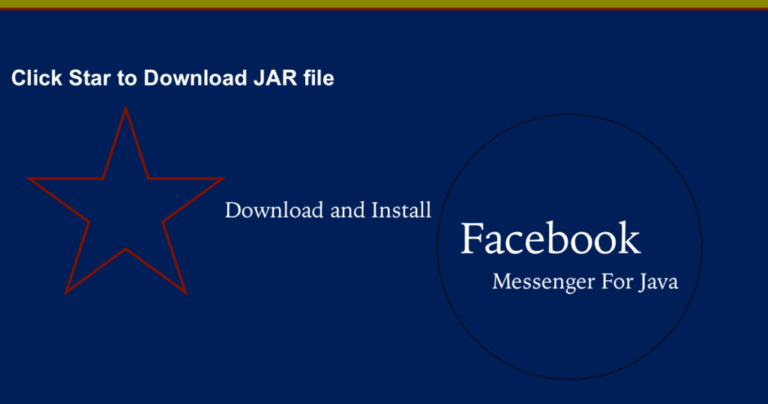Download Snapchat Videos | Android
Download Snapchat Videos on Android. If you wish to download Snapchat Videos or Photographs on your Samsung, Lava, LG , Micromax, Acer, Xiaomi, Vivo or any other Android Device, you can do that easily. Snapchat is a popular Social networking platform for youth. Users click images and share with the Other Snapchat users. Officially there is no option for any user to save the video stories of the other user. This limitation of the appication forces Snapchat users to search for different ways to trick the Snapchat. We have shared many posts before for hacking Snapchat features on iPhone. Comparatively it is easier and smoother to get the hacks on iPhone.
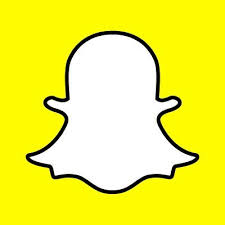
You can read the post to hack Snapchat completely on iPhone.
Download Snapchat Videos and Photos on Android Devices
You can Download Snapchat Videos and Photos on Android devices. But before you proceed, You must have the Rooted Android phone. Don’t worry at all, if you are confused about rooting the device or not. You will void your warranty and all but trust me guys, you will love the experience. If you are so much worried, you can buy a cheap Android device and Root it. Then may be you can think yourself. Rooting is easy and you can follow the link to learn Rooting of Android devices.
Follow the Steps to Donwnload Snapchat Videos on Android
- Download and Install Xposed installer on your rooted android mobile
- Open Xposed Installer from http://bit.ly/1yIOkVp ,and download these modules:
- snapprefs
- Snapchat Full Cation
- SnapGroups
- Snapshare
- SnapColours
- Keepchat
- Follow the Onscreen instructions.
- Restart your phone.
- Open Snapchat. That’s it, you will have the option to download the Snapchat Videos on Android phone now.
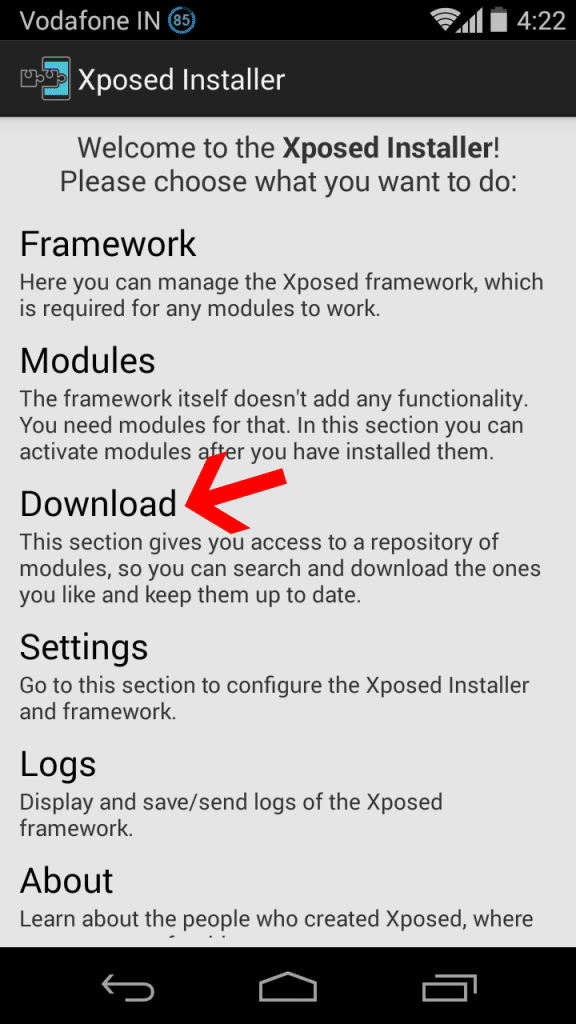
Some of the Key Features of Trick to Download Snapchat Videos on Android
- You can save the incomming media directly to camera roll.
- Send pics directly from the camera roll instead of clicking and then sending.
- You can save stories also.
- There are no time limits to view the snaps.
- Now with phantom, you can type unlimited text.
- You can also change font size of the text.
- You can also select multiple contacts.
Just Don’t hesitate and follow the steps. You will be able to Download Snapchat Videos on Android phone.