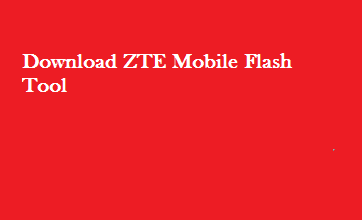How to Get Pumpkin Fedora in Roblox | Pumpkin Fedora in Roblox
How to Get Pumpkin Fedora in Roblox. The Sinister Swamp is a popular game now a days and people are searching for many tweaks about ir. Recently, the availability of Pumpkin Fedora in the game (Roblox Game) is fascinating the players. This short article will guide you to get one for you.

Also Read: Roblox Password Guessing tricks.
Check, how to check wifi password with a single command in windows 10.
Pumpkin Fedora in Roblox
Pumpkin Fedora hat is an accessory that looks like a pumpkin and you can collect it while playing the game “Sinister Swamp”. Anyways, lets focus on the steps. You can also refer the video for more clarity (embedded in the article itself).
Steps to Get Pumpkin Fedora in Roblox
- Open the game and locate your player on the start position.
- Walk through the purple carpet in the north direction.
- After the end of the carpet, move to the 90 Degree Straight from any reason where ever you find the path.
- Cover up the swamp and go to the castle in your front.
- Open the bottom door and collect your pumpkin Fedora.
- That’s it.
If you are very new to the game, i should tell you a more details. The purple carpet is shown at the point where the game starts. Now when you move forward and after the carpet area is over, the above steps asks you to travel in 90 Degree. When you will move in the direction, you will find the obstacles. It means that immediately after crossing the obstacle, you should not deviate from the direction of approach. Once you reach the destination, you can get your pumpkin fedora.
Suggested Read: