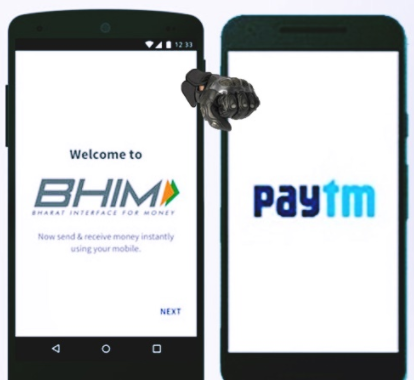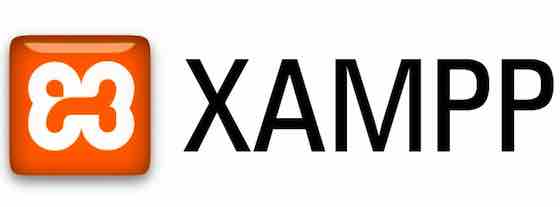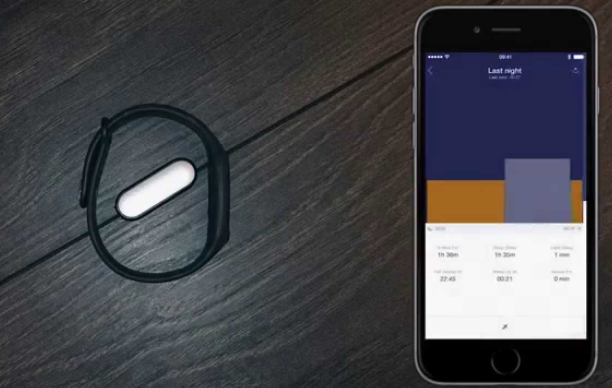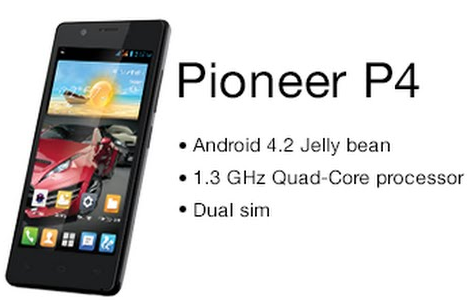Second Telegram Account on PC / Laptop
Second Telegram Account on PC. This article will guide you to setup Second Telegram Account on PC, so that you can use 2 / multiple / Two telegram accounts on Laptop / PC. My last article was to setup two Telegram on accounts on Android. Telegram is a Russian based Instant messenger that is very popular worldwide. Unlike its competitors, it offers a cross platform apps for all modes. It is not restricted to Mobile app, rather it has its own application for Windows as well as Mac Computers and Laptops.

How to Use / Setup Second Telegram Account on PC
To Use Second Telegram Account on PC or Laptop –
- Start and Login to Your Computer and Create a new windows user.
- Now you have to copy Telegram data from (C:\Users\OLD_USER\Roaming\Telegram Desktop) contents to (C:\Users\NEWUSER\Roaming\Telegram Desktop), make sure not to copy tdata folder.
- Create a new shortcut on your desktop to (“C:\Users\NEW_USER\AppData\Roaming\Telegram Desktop\Telegram.exe”).
- Now you have to Open Shortcut as new user. For doing this – Press Shift + Right click on the new shortcut, and select Run as different user. Login with NEW USER credentials.
- That’s it. Now you can Use Second Telegram Account on PC without logging out from second.
Benefits of Using Second Telegram Account on PC / Laptop
- Most of us have single Computer with different users in a family. With this, every body can check for Telegram Messages.
- It is free to use and you do not have to pay anything.
- No Impact on the app performance.
How Safe is it to Use
100 %. I will explain you how. Just tell me if I am accessing a same application with my second account Credentials, how can it be harmful. It is just a way that you are not aware of. There are many things which tell the way themselves. But the users hesitate to explore. Many of the users try a better way to find. I suggest you when you read my articles, you should also try exploring the features yourself. You will start loving it.
Is the trick Official
Yes, it is official, but not from the developer’s end. But from the Microsoft end.

As we are not modifying any part of code, neither we are using any patch, i can say that this method is official and reliable. Tinder, another Social Connecting Platform does not offer any PC Based app. For that you can use unofficial safe Apps. This is official. But I have to tell you one thing. All the unofficial apps are not harmful. They can be useful as well as harmful. You have to check the developer feedbacks. Also, you can always read the reviews here at my website. I always love it to guide people for the tech tips.
How much do you have to Pay to Use this Trick

Nothing. You do not have to pay anything for this. It is absolutely free. Like i said above, there are many features that users don’t explore. For setting up Second Telegram account on PC , you do not have to install ny third party app. It is just you are using your existing utilities. So, you are saving your money. Also, what is the point of having a third party app for a Setup which is free to use. Telegram is free and why the people will pay to setup its second account.
Also Read –
You must be wondering, why you are daily getting articles for this app. I am sharing various tricks and tips for Telegram. The app is getting popular worldwide and i am getting number of emails asking for the different queries. Also, people are asking me if i use the app and for my personal Telegram ID. Thanks for finding a way to connect with me. I use Telegram. But majority of my conversations are with emails. To connect with my family, i use Whatsapp. Emails are bit time consuming to respond, so i am now focussing to make official commitments with instant messengers. Telegram is highly popular in Russia, Israel and Parts of Europe. I sometimes connect with my clients and readers from those regions via Telegram.