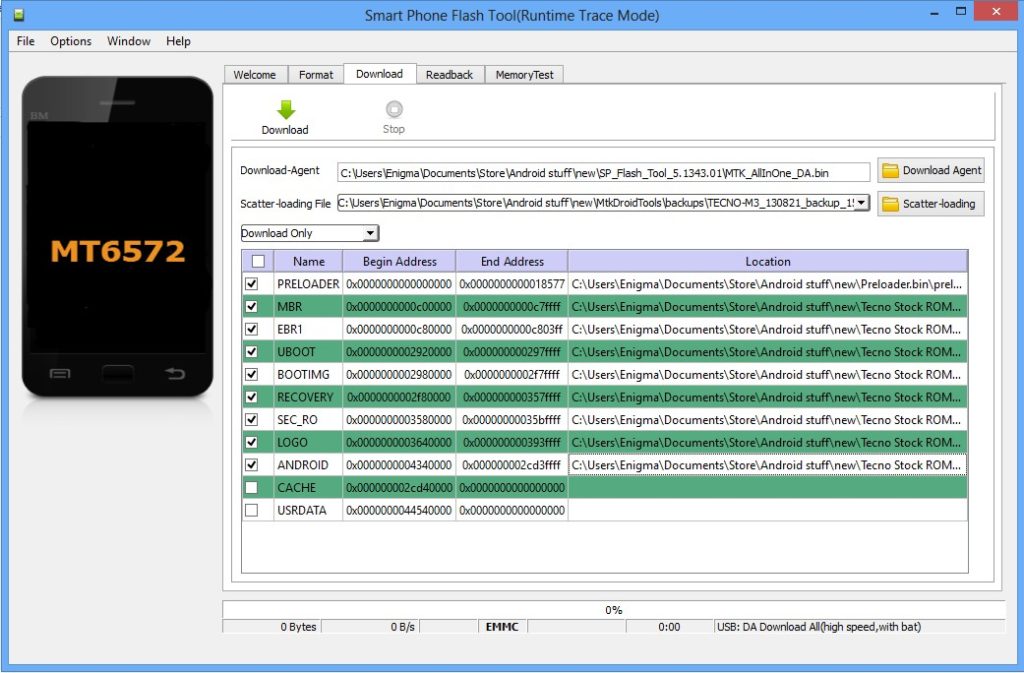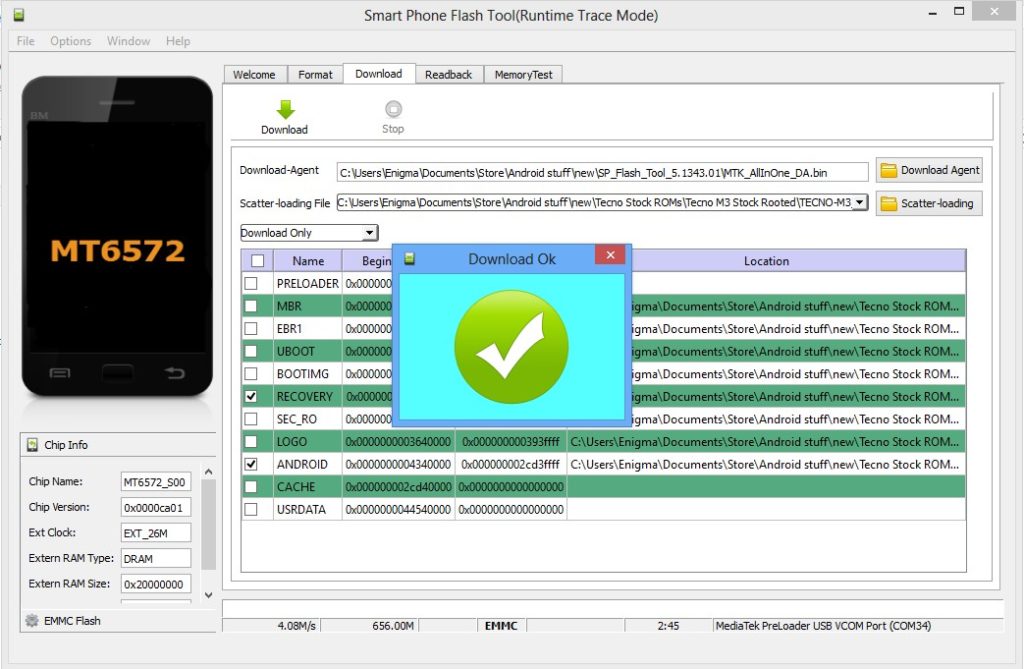When Phone has Mediatek Processor, you can flash it with SP Flash tool. You can download the latest version for your device from below link.
| SP Tool V3.1216 | Download |
| SP Tool V3.1220 | Download |
| SP Tool V3.1222 | Download |
| SP Tool V3.1238 | Download |
| SP Tool V3.1248 | Download |
| SP Tool V3.1304 | Download |
| SP Tool V3.1312 | Download |
| SP Tool V3.1316 | Download |
| SP Tool V3.1328 | Download |
| SP Tool V3.1332 | Download |
| SP Tool V3.1344 | Download |
| SP Tool V5.1343 | Download |
| SP Tool V5.1352 | Download |
| SP Tool V5.1424 | Download |
| SP Tool V5.1436 | Download |
| SP Tool V5.1452 | Download |
| SP Tool V5.1504 | Download |
| SP Tool V5.1512 | Download |
| SP Tool V5.1516 | Download |
| SP Tool V5.1520 | Download |
| SP Tool V5.1524 | Download |
| SP Tool V5.1528 | Download |
| SP Tool V5.1532 | Download |
| SP Tool V5.1540 | Download |
| SP Tool V5.1548 | Download |
| SP Tool V5.1552 | Download |
| SP Tool V5.1604 | Download |
| SP Tool V5.1612 | Download |
| SP Tool V5.1616 | Download |
| SP Tool V5.1620 | Download |
| SP Tool V5.1624 | Download |
| SP Tool V5.1628 | Download |
| SP Tool V5.1632 | Download |
| SP Tool V5.1636 | Download |
| SP Tool V5.1640 | Download |
| SP Tool V5.1644 Latest | Download |
How to Install SP Flash tool on Your Mobile Device
- First of all, connect phone with your PC (Search for your phone driver on our website if your phone is not detected)and Enable Developer Mode and USB Debugging. Switch off you mobile phone.
- Now you have to Extract Stock ROM and SP Flash Tool folder, where you want to save. Open the SP Tool and run Sptool.exe as Administrator.
- Click on Scatter-Loading option. SP Flash Tool ask you the location of the scatter file in your PC. You will find it in the extracted Stock ROM folder.
- Now go to the Rom folder and select the file “Android_scatter_emmc.txt” which is your stock Rom scatter file.
- Select firmware upgrade from drop-down menu then click on Download. And Connect your phone with The PC via USB cable (Make sure your phone is switched off).
- SP Tool will automatically detect your mobile device. It will start its work automatically.
Note: Don’t interrupt this process as it can potentially brick your device. Make sure no power interruption takes place. - Now start downloading Stock Rom in your phone by flashing. After everything completes, you will get a confirmation. Disconnect your device after that only.