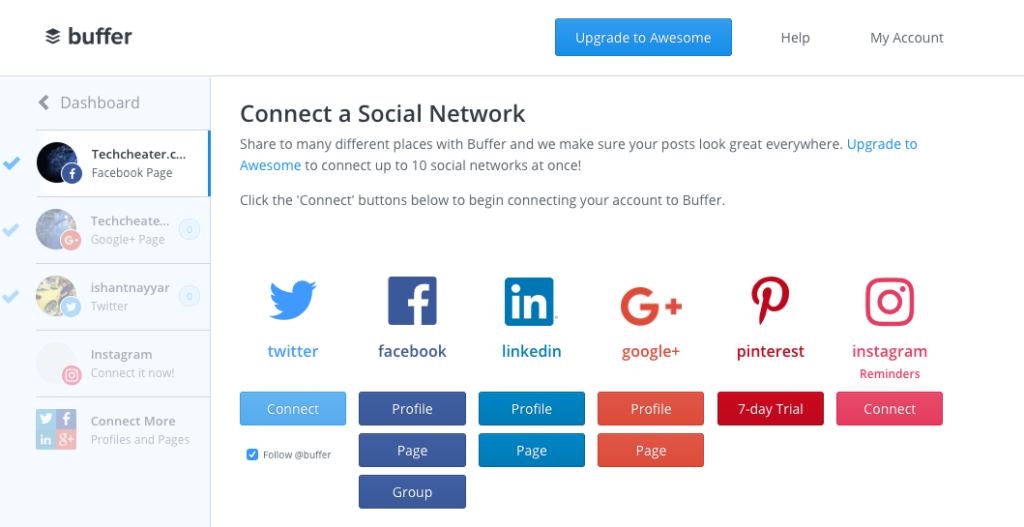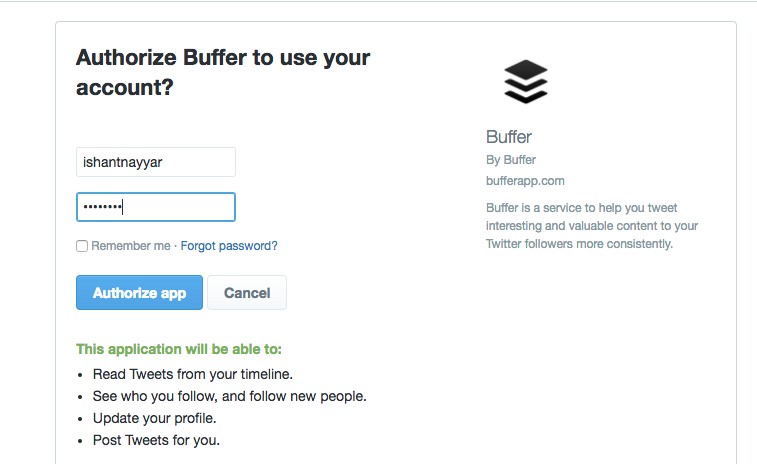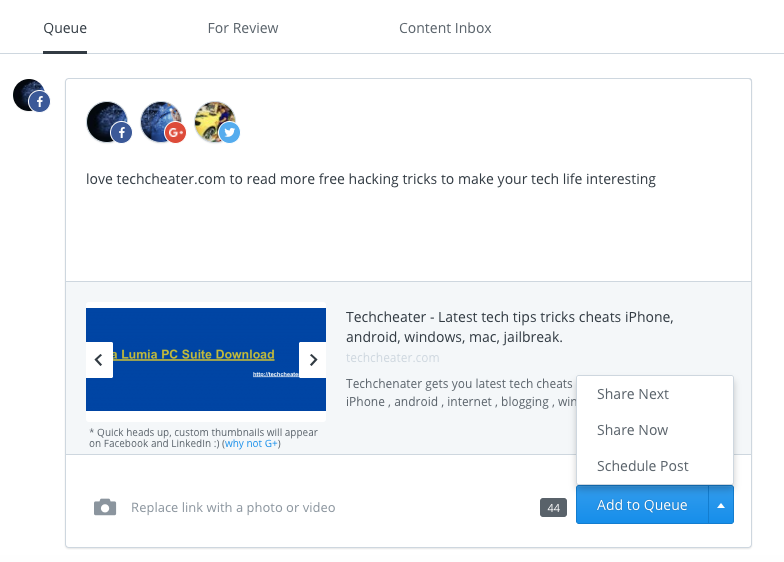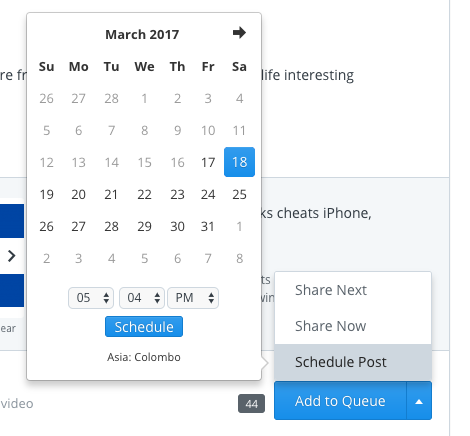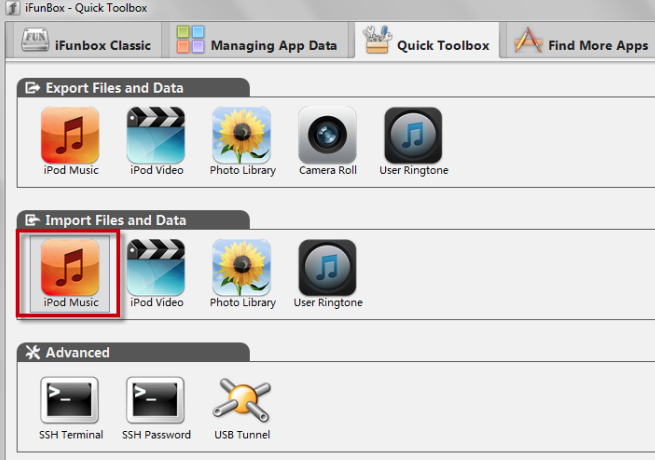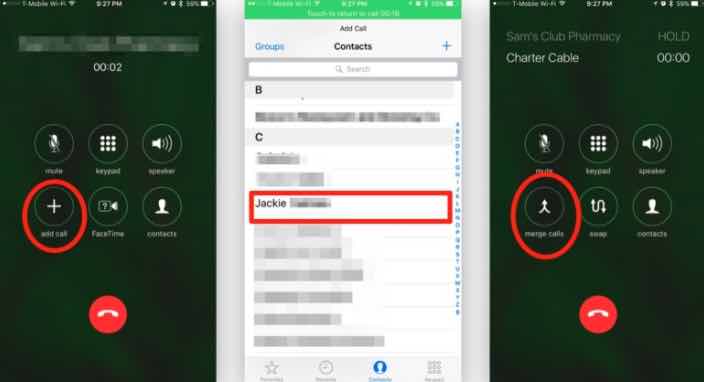Automate Twitter Tweets – Stepwise Guide
Automate Twitter Tweets. Hey friends, i know it is busy world and you are even looking to Automate Twitter to send tweets and messages automatically. Social media eats up majority of the time of the addicts. For Business point of view, if you guys are running Twitter account to make your business presence and you are a one man army, it is definitely must for you to Automate your Twitter Tweets.
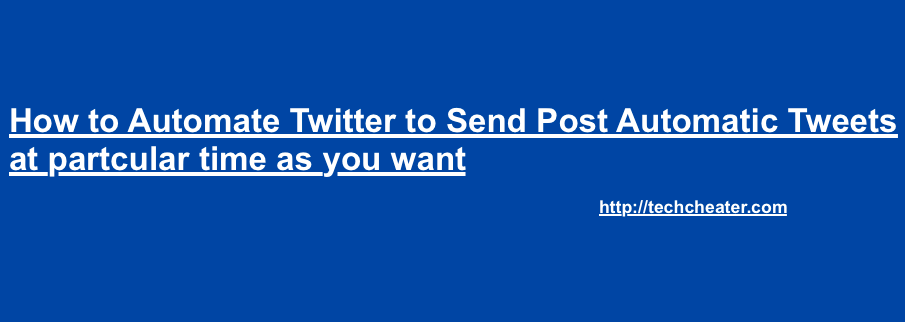
There are numerous applications to Automate your Twitter Tweets,but i Like Buffer the most. The reason i Like Buffer is because it is absolutely free to Automate Twitter with it and it is simple to use.
Automate Twitter Tweets to Send Tweets Automatically
Automate Twitter Tweets to Send Tweets Automatically with the third party application buffer is simple and free to use. You just need to get the app and follow as per the below steps. You will be able to Automate Tweets.
Follow the Steps to Automate Twitter Tweets to compose Tweets Automatically at particular time
- Create Your Free Account on Buffer. Click this link to redirect you to Buffer Website.
- Once you are logged in, go to connect page, where you can select Twitter from various social networking site.
- Next, give access to Buffer to use your twitter profile. Don’t worry it is 100 % safe.
- Now you can type and write anything you wish to tweet to followers. Configure the settings to add the post in queue if you have to automate multiple Tweets at the same time.
- That’s it Buffer will Tweet The set posts automatically as you instruct. You can configure the date and time you wish buffer to Send Automated Tweet.
With Buffer you can set up the times when you wish to send the Tweets automatically to your followers. There is a direct setting on the website itself. The Screenshot of the Schedule Posts looks like the below one –
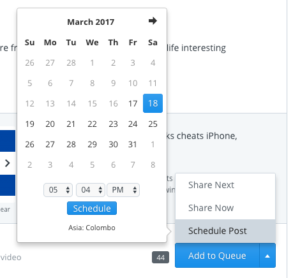
Interestingly you can also use this automated way with the IOS and Android apps. The app is available officially at the App Stores for Free-
Do Share the post with your friends if you like the article.