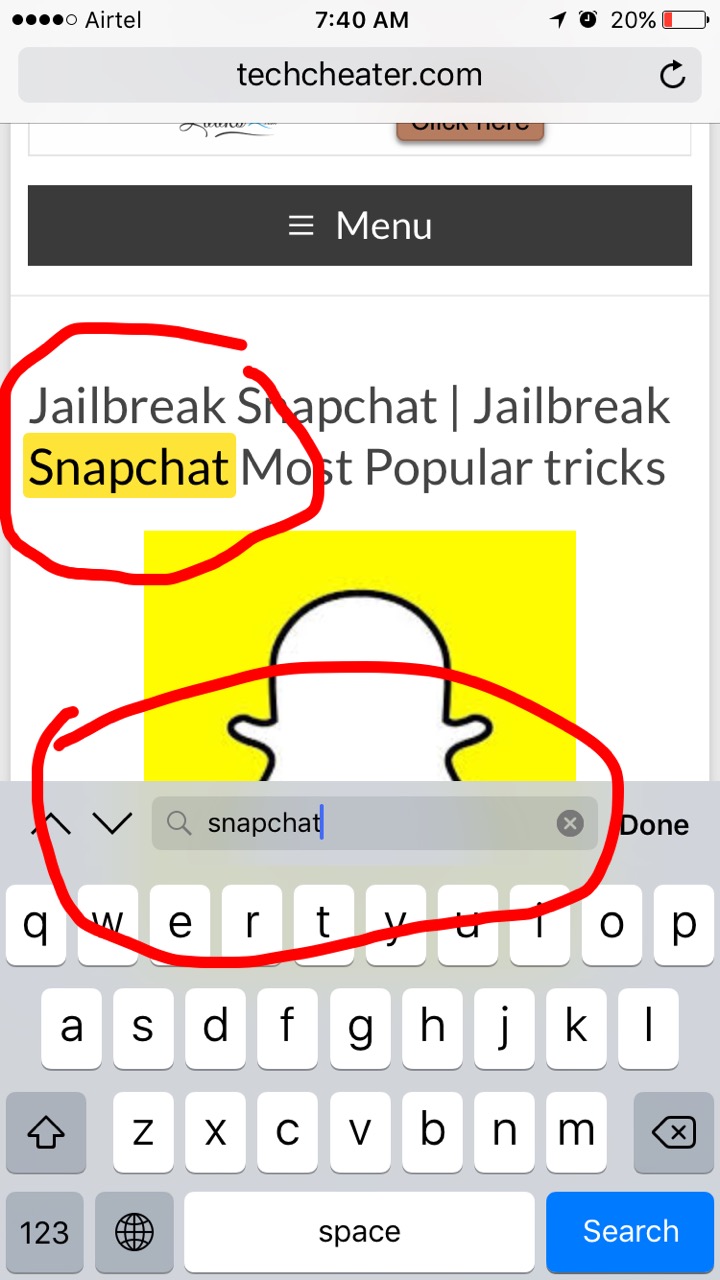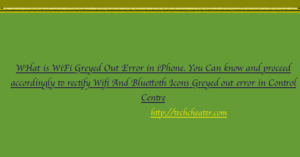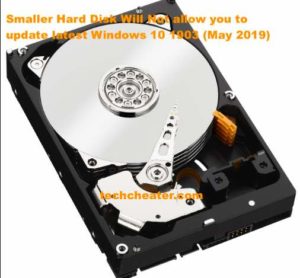Find Text in iPhone Safari. Hey friends, if you are looking for a way to Find Text in iPhone Safari, this article is for you. It will allow you to find / Search text in Safari Browser of your iPhone. I was browsing this morning when I wanted to search for a particular text in the website. Ironically, Even I did not know the way to search text in Chrome or Safari Browser. I explored and got the way. I hope there will be many like me who don’t know the way. Most of them might explore and do. But most of them might just Google up the query. This stepwise easy guide will help those who google to Find or search Text in iPhone Safari.

Follow the steps to Find Text in iPhone Safari Browser
- Open any website in Safari Browser.
- Tap below on the More Option Button in Browser.
- Scroll right the Bar till you see “Find On Page”.
- Select the option and you can Search for Text in Browser.
- That’s it, The Search words will highlight out and you can Find Text in iPhone Safari now.

If you follow the above steps, You will be able to Search and Find Text in iPhone Safari Browser. If you have any issues, drop me an email from the contact us page. I will revert back with the solution soon.