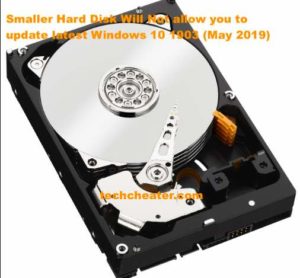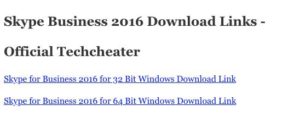A dead or stuck pixel on an LCD screen or TFT can be incredibly annoying. You’ll be staring at it for days on end, wondering for how long you’ll be without your screen or maybe your entire laptop, if you decided to turn it in for repair or replacement.

A stuck pixel will appear in any of the colors that its three subpixels (red, green and blue) can form, depending on their functionality and brightness. In a dead pixel all subpixels are permanently off, which will make the pixel appear black. This may result from a broken transistor, in rare cases however even a black pixel may just be stuck. So if you’re seeing a colored or white pixel, your chances are pretty good and if it’s black, there is still hope.
1. UDPIXEL (WINDOWS)
With the dead pixel locator on the left you can easily detect any screen irregularity that may have escaped your vision until now. Should you have identified a suspicious pixel, switch to the undead pixel option, create sufficient amounts of flash windows (one per stuck pixel) and hit start. You can drag the tiny flashing windows to where you found the pixel in question. Let it run for a while and eventually change the flash interval.
2. LCD (ONLINE)
This is one tool that lets you find and eventually fix stuck pixels. It packs many options into a singly tiny window, but once you have an overview it’s straightforward and easy to use.
To test the screen click the small ‘pick a color’ box. The colors you should test are red, green and blue. Additionally you should test white and black. Follow the instructions in the box to gain the best results.
3. ONLINE MONITOR TEST
This is a very thorough test not only meant to identify bad pixels, but also powerful enough to test the quality of your monitor. You can choose between three different modes to test your monitor. This tool either requires flash (online version) or it can be installed in the executable mode.
4. JSCREEN FI (ONLINE)
Alternatively, and if you’re not using WINDOWS XP you can use the online tool JScreenFix which launches a Java applet to fix stuck pixel. The tool launches a small applet in a separate browser window and you can drag the window to the respective spot or run it in full screen.
5. HANDS ON (OFFLINE)
Should none of these tools resolve your pixel issue, there is one last chance. You can combine any of the tools and the magic power of your own hands. There is a very good description of all available techniques on wikiHow. Another great step by step guide can be found on instructables.