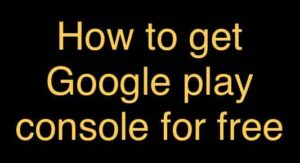Chrome is one of the best web browser and is available cross platform. Though, the chrome is updated regularly but still people are there who are using older OS devices.
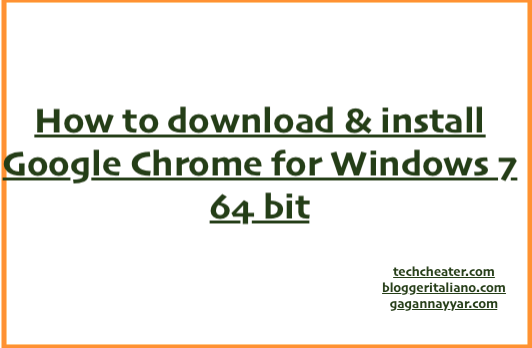
Also Read : How to fix if chrome download is not working
Steps to download & install Google Chrome on Windows 7 64 bit
- Click this link to download Google Chrome for 64 bit Windows 7.
- Double click the downloaded file to proceed installation.
- Follow on screen instructions until you see installation completed message.
- That is it. Launch chrome & enjoy.
In case you have any questions, drop down your comments below.