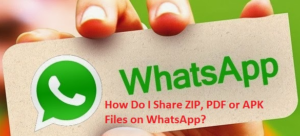Recently We heard from some users that their iPhone XS Stuck after update to iOS, or even worse, iPhone randomly shuts off and won’t turn back on, showing a black screen without figuring out the reason. If bothered by the same trouble, you can take below ways to fix bricked iPhone XS screen freezing and black issue.
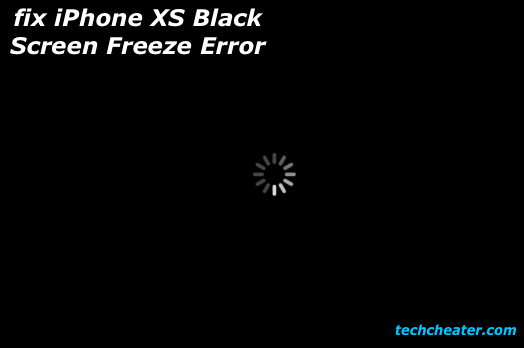
We will also take a look at the reasons behind this issue before starting the troubleshooting process.
Problem: iPhone XS Black Screen and Unresponsive
Just above we’ve mentioned above, users encountered this problem after iOS update on their iPhone XS. This confirms that somehow software is one of the real reasons. Many a times it happens that Apple gets some glitches and bugs in the new software updates.
Not only this, there is a big possibility that insufficient iPhone storage may also be a problem. Though iPhone XS’s storage space is much bigger than the former models, but some users will also encounter storage lack issue after importing too many videos and large files.
The reason of a malware or virus is very less. iOS is Linux Based OS which is not attacked by the Virus.
Problem Solution: How to Fix Stuck iPhone XS with Black Screen
Method 1: Hard Reset iPhone XS to Fix Screen Black Freezing
Hard reset iPhone XS will fix some minor problems. This is the easiest method to fix the problem. This method is an easy and free way to go when iPhone screen is black.
You can try to force restart iPhone XS with the following steps:
- First Press and release the volume up button.
- After that Press and release the volume down button.
- Now Press and hold the side button until the screen turns off and then turns back on.
- Release the side button when the Apple logo appears.
- That’s it

Reset does not work always because of server limitations. You can proceed to method 2 if first does not work for you.
Method 2: Restore iPhone XS with iTunes
This method will lose your data. You can also try iTunes to fix the iPhone XS random bricked black screen issue.
Connect your device with iTunes, and in normal cases you can go to Summary > Restore.

While in this case, most of users replied that iTunes failed to recognise when iPhone XS screen blackout and not responding. You then should put the device into Recovery Mode first. A prompt will pop up asking whether to Update or Restore. Click Restore and follow the directions.
Still, if none of the solutions works to fix iPhone XS no response and is still showing black screen, it’s mostly likely related with hardware problem. I recommend to Contact Apple Repair Center to ask for a repair service.