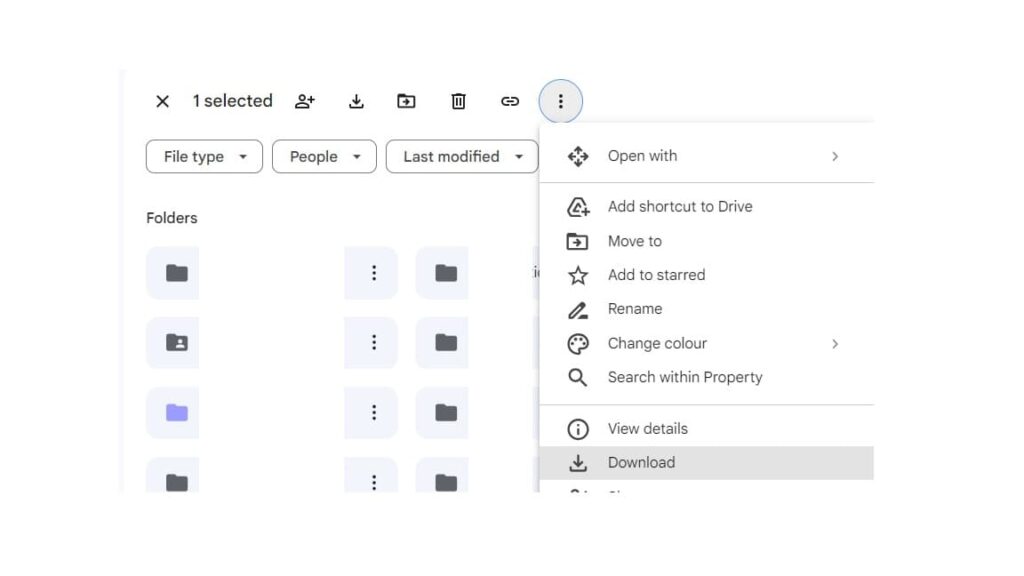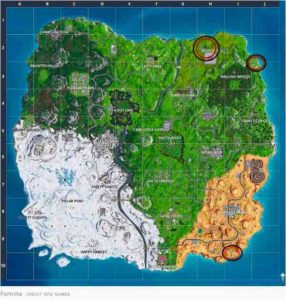This article will guide you to transfer your Google Drive data from one account to other. Google drive offers free storage for 15 gb and sometimes you need to add more data which is bigger than the offered storage. The sad part is, this 15 gb is divided between Google Drive, Gmail and photos. So, you need to be more organised for using it effectively.
In case of full storage, data transfer is the best option and you could do that in a different ways.
Here are the popular solution that can be done within 10 minutes.
Transferring Google Drive data to other account
Method 1 : Sharing Folder online
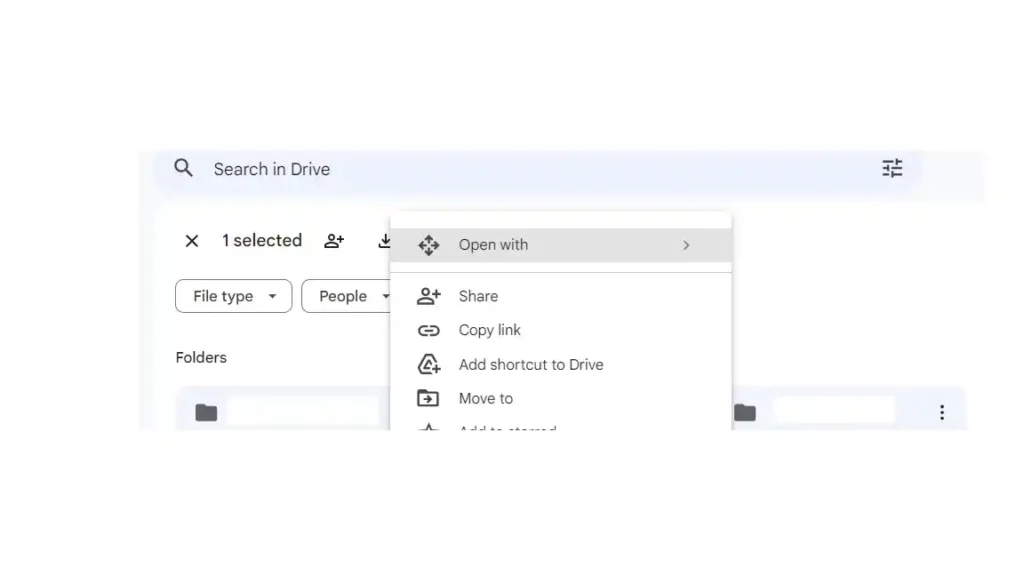
- Create new account where you want the data to be available.
- Go to Google drive and create a New Folder with any name. Let’s call it as Shared Drive.
- Click on the 3 dots next to the folder and select share. Enter the email id from where you want to move the data.
- Open Google Drive on other web browser and login to the account from where you want to transfer.
- You will see the Shared Drive folder shared by your new email ID.
- Move the content you wish to from your old drive data to shared drive.
- Go to the new Google drive and remove the shared access. The data will be available in your new account.
- Enjoy 🙂
Method 2 : Download and re-upload the content
- Login to the Google Drive account from where you want to move the data.
- Select the folders / files which you want to move to new drive.
- Click the 3 dots and click on download.
- Now, on other web browser, login to the new Google Drive account.
- Click on upload and provide the path for the downloaded files.
- Let the files get uploaded.
- That is it.
If you are flexible to move Google drive data to other platforms, I recommend One Drive or Dropbox.
Feel free to reach in case of any issues. We will help you for that.