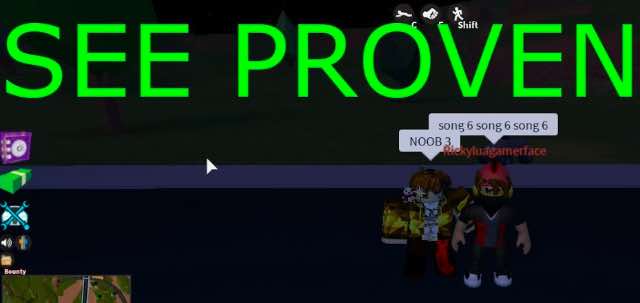Jio Not Working in Oppo F1S – Fix Error
Jio Not Working in Oppo F1S. If Jio Sim is not working in Oppo mobile you should read this guide. With this, you can fix if you have Jio Not Working in Oppo F1s. Oppo F1 S is a popular Smartphone by chinese manufacturer. It is extremely popular amongst youth because of its great camera.
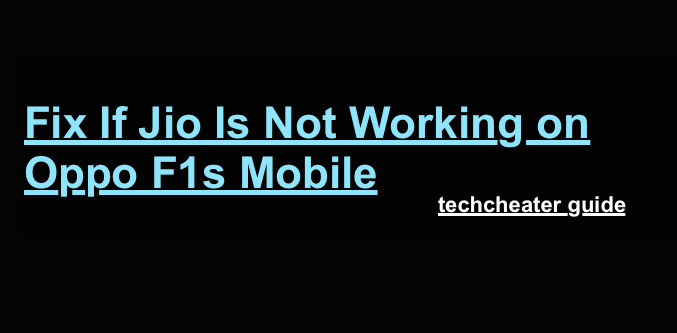
Also, Now a days, there is another slingshot hit Service – Reliance Jio. It is extremely popular in India. The reason is its free of cost.
Read –
How to Connect Oppo F1s to TV.
Steps to Fix if Jio Not Working in Oppo F1S
- Go to Setting Menu Of your Mobile device and check for the Network Selection Option.
- Select the network for Mobile Data.
- Change Default settings from 4g / LTE / 3G to Fixed LTE.
- Try using the internet now. If it works, then it is fine. If it does not, Give 2 minutes and again switch Back to same 4g / LTE / 3G.
- This time it will work definitely.
Note
If still the issue is not fixed, Call the Customer Care and ask them to provide you the Configuration settings for using internet on your device.
Oppo F1s Features
- Oppo F1s comes with metal back and a beautiful frame with a glass finish on the front.
- Main Feature of the Oppo phone is its camera. Phone comes with 13MP rear unit with PDAF and an LED flash.
- It comes with 16MP front camera to take impressive selfies.
- It has 5.5-inch LCD display with a 1280×720 resolution which translates to 267ppi has Gorilla Glass 4. One usually expects a 1080p resolution on such a large display.
- Phone has 3,075mAh battery which when compared to the F1 Plus is larger. Although the battery is bigger, still the design is compact and sleek. The phone does not look bigger.