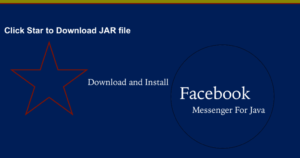The Playstore download for Laptop. You can run and install the playstore for Laptop by Google on your windows 10 / 7 / 8 / 9 / X / xp laptops. The Android emulator will help you do this job. Meaning, your windows laptop will run an emulator which will provide an Android environment on your device.

Also Read: How to check exact version of your windows laptop.
Playstore for Laptop
Playstore is a database collection of Android apps which is owned by Google. The developers create their stuff and upload on the Google Playstore. The Android devices have the access and authority to download the stuff from it. Now i will tell you how you can get the playstore on a windows laptop. Do not be in any confusion, you read it right. We will tell you how to install a android software on a windows device.
Steps to install the Playstore on a Laptop
- Open your web browser and download the bluestacks setup using this link.
- Now go to the downloads folder of the laptop and locate the downloaded setup.
- Double Click the file and proceed with the on screen instructions.
- Once the software is installed, the GUI will open like a new Android phone.
- Provide the account details and proceed like you do a setup for Android phone.
- After the setup is done, it will be like a Android phone loaded on a Windows Laptop.
- You will be having Playstore, where you can download the apps and the games you wish to play.
- That’s it. Enjoy it!!
Here are some help tutorials that will assist you in case you are having troubles in installing Bluestacks on your laptop.
- How to Use Bluestacks on laptop without Graphics card?
- Fix if Bluestacks is not working in Windows 10 Laptops
- Fix the Bluestacks Black Screen Error
Signing Off
The Bluestacks is the most popular Android emulator worldwide. There might be other emulators as well, but the trust of the users on Bluestacks is extra ordinary. I personally use it to play Android games on my windows laptop.
I hope, you will love the experience. Comment below if you think there is some other better alternative for this.