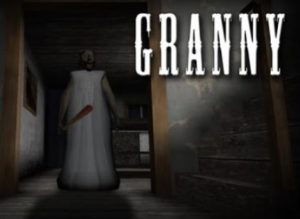Recover Whatsapp Chat in Windows phone. You can restore deleted Whatsapp messages in Windows phone. Yes, to recover Whatsapp chat in Windows phone, you just have to follow this easy step wise guide. Actually speaking i do not post much content for Windows phone users, but my readers keep on continuously asking for Windows phone tutorials. Whatever they find regarding the windows phone on internet in not proper. So, to keep their request and considering their concern, i have decided to write the most asked FAQs by Windows phone users.
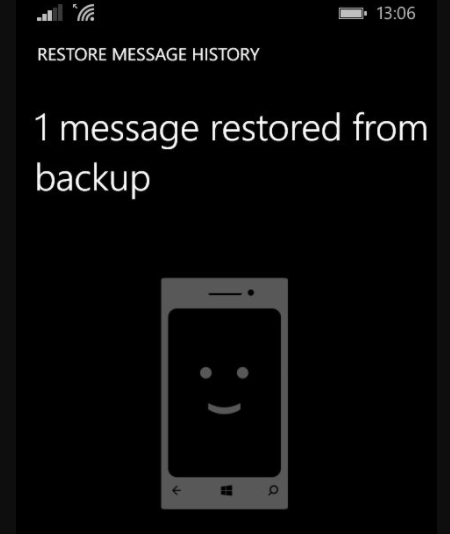
Recover Whatsapp Chat in Windows phone
The best thing in windows phone is that it still creates the Whatsapp Backup in internal memory / SD card. It is easier for you to create offline backups in your computers too. But if you have to migrate your phone from Windows to Android, it is a tedious task. You can click here and read – how can you migrate Whatsapp chat from Windows to Android phone.
- Recover Whatsapp Chat in Nokia Lumia 520
- Recover Whatsapp Chat in Nokia Lumia 1020
- How to recover Whatsapp Chat in Nokia Lumia 930
- Recover Whatsapp Chat in Nokia Lumia 1520
- Recover Whatsapp Chat in Nokia Lumia 920
- Way to recover Whatsapp Chat in Nokia Lumia 625
- Recover Whatsapp Chat in Nokia Lumia 730
- Recover Whatsapp Chat in Nokia Lumia 830
- How to recover Whatsapp Chat in Nokia Lumia 925
- Recover Whatsapp Chat in Nokia Lumia 1320
- Recover Whatsapp Chat in Nokia Lumia 630
- Get / Recover Whatsapp Chat in Nokia Lumia 620
- Recover Whatsapp Chat in Nokia Lumia 530
- Recover Whatsapp Chat in Nokia Lumia 735
- How to recover Whatsapp Chat in Nokia Lumia 800
- Recover Whatsapp Chat in Nokia Lumia 510
If you suddenly delete any chat conversation, you do not have to worry. Whatsapp creates a backup after every 24 hrs. The default setting time of backup creation is around 4 in the morning. I hope you have not changed it. You have to be sure, that you do the below steps before your backup time. You can also check when did Whatsapp create backup in your Windows phone.
To Check the Whatsapp Chat Backup time in Windows Phone
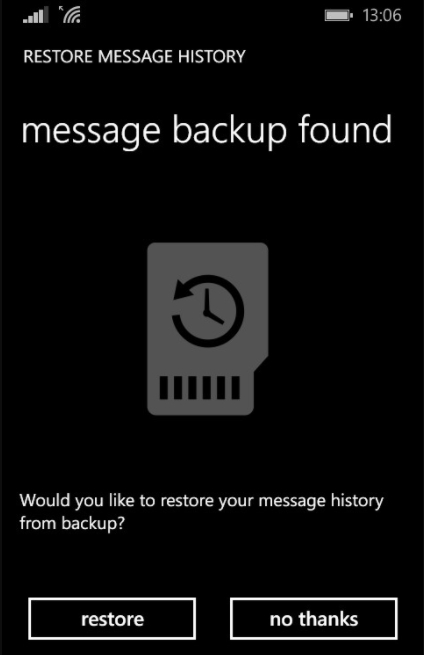
- Just tap on the three dots in the bottom right hand corner.
- Click Tap Settings option.
- You can see the last backup time under backup option.
Steps to Recover Whatsapp Chat in Windows Phone
- Uninstall Whatsapp from your Windows phone.
- Go to the Microsoft App store and install the Whatsapp Messenger again.
- Configure the setup again by verifying your phone number.
- A pop up will ask to Restore Chat Messages from Backup.
- Tap yes, and your deleted Whatsapp Chat messages are recovered in Windows phone.
After you perform the above steps, you will retrieve the accidently deleted messages in your Windows phone.
Also Read – How to Freeze Whatsapp last seen.
Link to download Latest Version of Whatsapp on Nokia Lumia Phones
- Recover Whatsapp Chat in Nokia Lumia 520
- Recover Whatsapp Chat in Nokia Lumia 1020
- How to recover Whatsapp Chat in Nokia Lumia 930
- Recover Whatsapp Chat in Nokia Lumia 1520
- Recover Whatsapp Chat in Nokia Lumia 920
- Way to recover Whatsapp Chat in Nokia Lumia 625
- Recover Whatsapp Chat in Nokia Lumia 730
- Recover Whatsapp Chat in Nokia Lumia 830
- How to recover Whatsapp Chat in Nokia Lumia 925
- Recover Whatsapp Chat in Nokia Lumia 1320
- Recover Whatsapp Chat in Nokia Lumia 630
- Get / Recover Whatsapp Chat in Nokia Lumia 620
- Recover Whatsapp Chat in Nokia Lumia 530
- Recover Whatsapp Chat in Nokia Lumia 735
- How to recover Whatsapp Chat in Nokia Lumia 800
- Recover Whatsapp Chat in Nokia Lumia 510