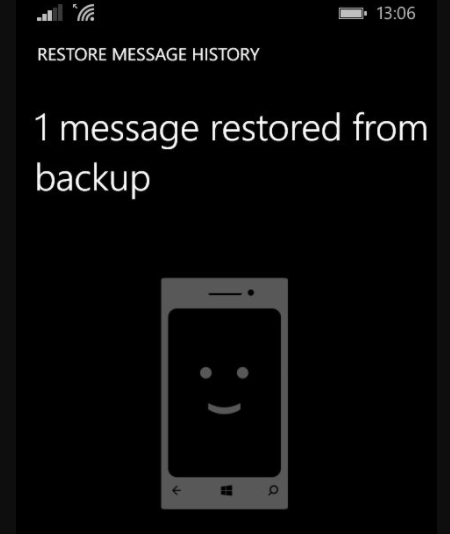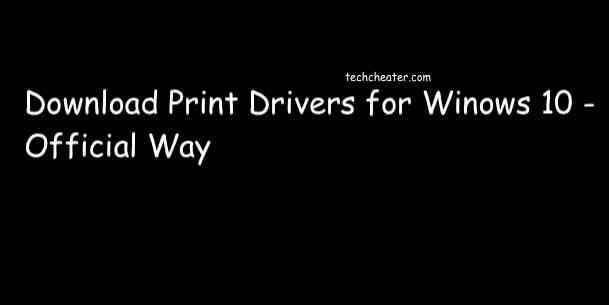Create Windows 10 installation media usb | Windows 10 installation media usb
Windows 10 installation media usb. The Windows 10 Installation setup can be copied as a media / ISO / Image file which you can use to install the Windows 10 on any PC / laptop using USB Drive. When you use the media usb option while installing the Windows 10, the setup file is loaded onto the usb drive for you.
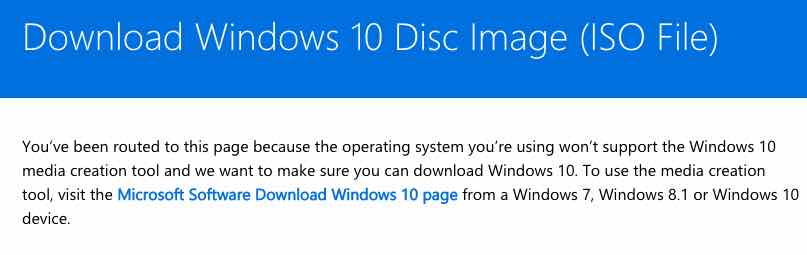
For those who do not know the details about this installation guide, just consider that the windows setup is available for the installation on the usb drives which you can use it on any computer of your’s. In this article, you will find every detail from installation setup to troubleshooting.
Also Read: Play any Android game on Windows 10.
Windows 10 installation media usb
Windows 10 installation media usb is one of the popular process to create bootable usb for windows 10.
To create bootable usb device you can proceed in following ways:
- Media Creation Tool
- Rufus Tool.
When you use the Media Creation tool, you can call it as installation process with the media usb guide. Now let us read the installation process.
Steps to follow to create bootable usb using windows 10 installation media USB
- First go to the official Download Windows 10 web page.
- Now, Under the “Create Windows 10 installation media,” click the Download tool now button.
- Once the download completes, Double-click the MediaCreationToolxxxx.exe file to launch the utility.
- After accepting the terms and conditions, Select the Create installation media (USB flash drive, DVD, or ISO file) for another PC option.
- Proceed to next step and Select the correct language, architecture, and edition of Windows 10.
- Select the USB flash drive option. (If you don’t see the drive, click the Refresh drive list option.)
- Now, Select the removable drive you want to use from the list and move to the last step.
- That’s it.
Once you complete these steps, the wizard will download the Windows 10 installation files, and it’ll create the bootable media compatible with devices using UEFI as well as legacy BIOS.
What Does Windows 10 installation media usb do
It helps you download the windows 10 setup, which you can use to install on any of the computer. It means, when you put the image file on your pen drive, you can connect it to any computer and install the windows on it. The best thing is that the new computer, where you connect this USB drive works without internet as well.
Suggested Read:
- Check the wifi password with a single command on windows 10.
- How to add signature on your emails using the outlook web.
Imprtant
Windows 10 is very different from the legacy windows OS. It feels more interactive and responsive. You can enjoy the experience.
If you have any queries, just drop below in comments.We will get back to you soon. Enjoy your windows 10 installation with media usb.