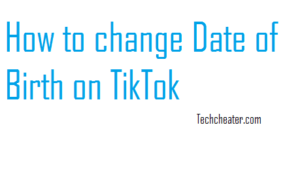Moto E3 Power is Android phone by Google. You search for a way to set Song Ringtone in Moto E3 Power, then you can set song ringtone in Moto E3 Power. Moto E3 is a lower end smartphone which is very very popular in India and United states.

Just like Google Nexus, google moto E3 Power restricts users to set custom ringtone, although it works on Android OS. Other Android running smartphones provides a direct way to set custom ringtone. But no issues, here is the trick that will do your job.
Also Read – Set Custom Ringtone in iPhone iOS 10.
Steps to Set Song Ringtone in Moto E3 Power
- Open ES File Manager in Moto E3 Power. Click here to know, how to install File manager.
- Add song, you wish to set as Ringtone in “Ringtones” folder in your phone’s internal storage. it will be there as default folder. Create New Folder if you do not have.
- Go to Settings–>Sound & Notification–>Phone Ringtone
- You will see that song got listed with the phone default ringtones.
- Now you can set Song Ringtone in Moto E3 Power.
Steps to install File Manager in Moto E3 Power
- Open Google Play store and search for ES File Explorer. You can go using this link too.
- Click on install.
- Follow the On screen instructions. That’s it you will get the File manager in Moto E3 Power.
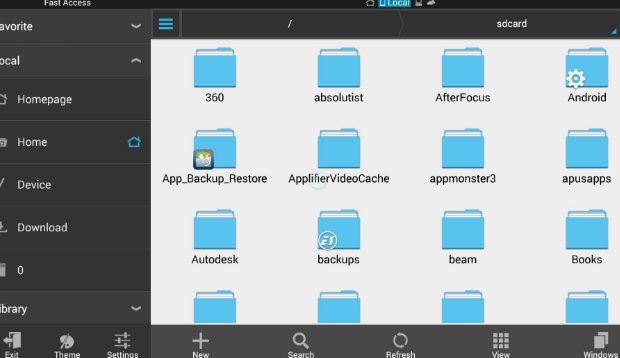
The Bigger phone brands make this feature restricted in order to control piracy. The songs you set as ringtone are downloaded from Free Internet sources. This is the reason why iPhone also restricts sharing of songs over bluetooth. Users find it as a limitation, but it is purposely done, to stop piracy. So guys, anyways, stop worrying, just Get File Manager and Set Song Ringtone in Moto E3 Power.