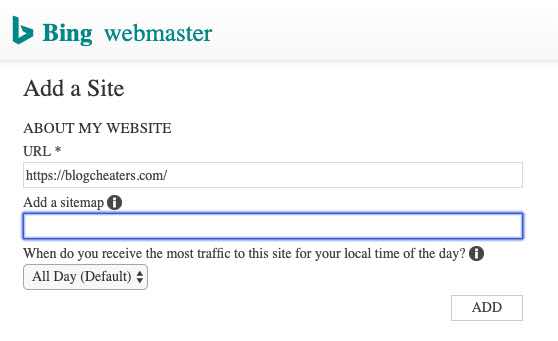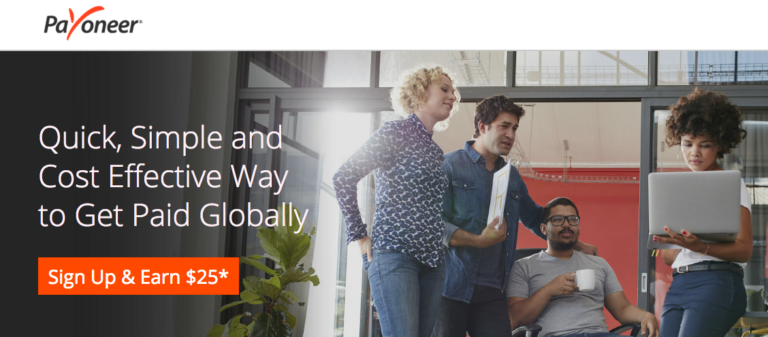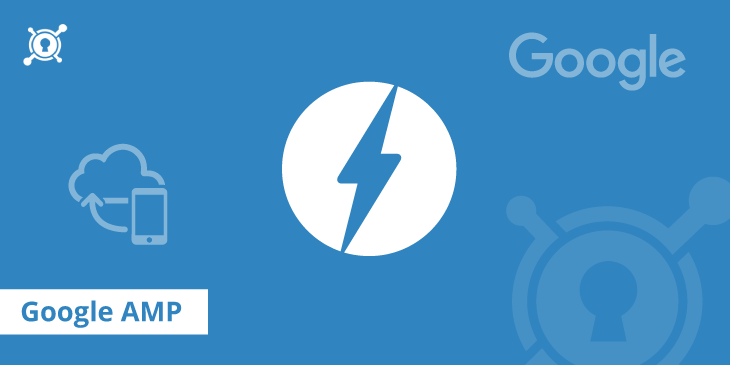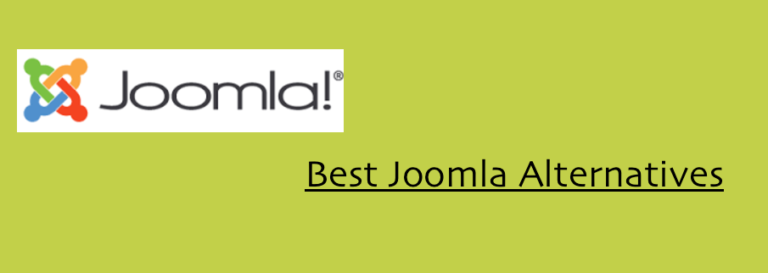Want to index your site ? Here is how to Submit url to Yahoo
When you create your website / blog and you will try finding a way of how to submit and index any web url link / urls on Yahoo Search Engine, probably yahoo.com or any other country extension of the website. This is because Yahoo is one of the most popular search engine that has a greater audience all over the world.
The fact is correct that Google has majority of the users across the globe, but if you are a site owner, you can not just simply ignore the Yahoo users. This topic is vast and i should discuss in a separate article.
Yahoo has a collaboration with Microsoft Bing when they work on the webmaster tools for the submission and indexing of web URL links. You can sumit single or multiple urls to the yahoo webmaster that will analyse the major parameters as per their algorithm and will index your website for the search queries.
The Microsoft and Yahoo collaboration is very effective in reaching the US audience.
Steps to Submit and index web URLs to Yahoo
-
First Create Your Account on Yahoo Webmaster
The Yahoo webmaster is free to join. If you have not signed up yet, you can create your own account without paying any cost and get the access to the yahoo services. You can also use either of the existing Microsoft / Facebook / google account for your signup.
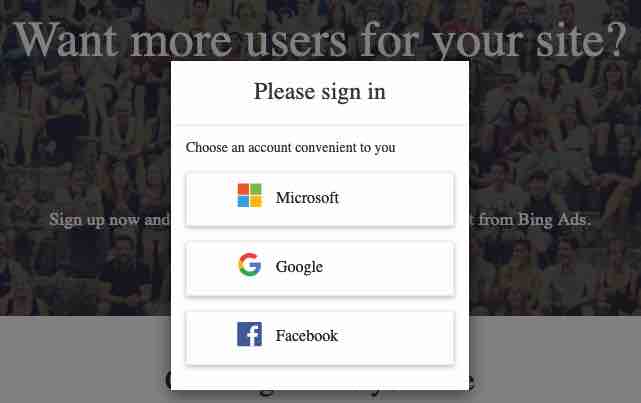
sign up to yahoo webmaster Once you have your account ready, just login with the details and proceed to the next steps.
-
Add New Website & Sitemap details
When you login, you will see a layout which will be unfamiliar for you. Do not worry about that. Just search for the text box where you can enter your main website url. For example, techcheater.com is our website and the url will be the homepage.
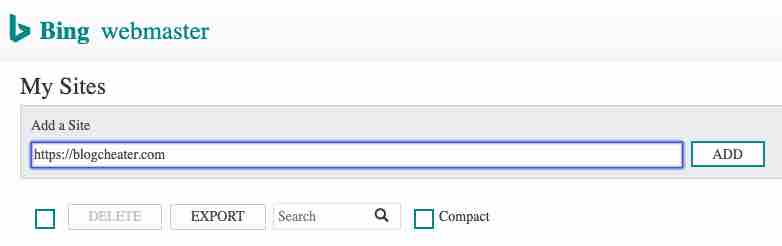
add new site in yahoo webmaster You also have to enter the sitemap url too. If you still have not created your sitemap, you should do it. If you are using the wordpress, your sitemap might be created already. Your URL will be – https://XYZ.com/sitemap_index.xml , where XYZ is ur website name.
-
Verify the Ownership of your Site
The verification of your website is required in order to proceed further. Yahoo restricts the unauthorised people to do anything to any website. There are different ways you can proceed to verify your website. The layout will show you exactly as below. You can choose any of the methods to proceed and verify your site.
-
Method 1 : Place an XML file on your web server
- Download BingSiteAuth.xml
- Upload the file to https://blogcheater.com/BingSiteAuth.xml
- Confirm successful upload by visiting https://blogcheater.com/BingSiteAuth.xml in your browser
- Click the verify button.
This will be different for different users. Download from the interface of your webmaster tools.
-
Method 2: Copy and paste a <meta> tag in your default webpage
This method is very easy and You can add a <meta> tag containing the authentication code to the <head> section of your default webpage.example:<html> <head> <meta name="msvalidate.01" content="2A9D236C1D5694304BA35E271F90479E" /> <title>Your SEO optimized title</title> </head> <body> page contents </body> </html> -
Method 3: Add CNAME record to DNS
Add CNAME (alias) record with name d0c31fed29ebb6a1a7ad924c92879f75 and value verify.bing.com.So your DNS provider will resolve host d0c31fed29ebb6a1a7ad924c92879f75.blogcheaters.com to verify.bing.com.
-
-
Submit the URL links for indexing on Yahoo
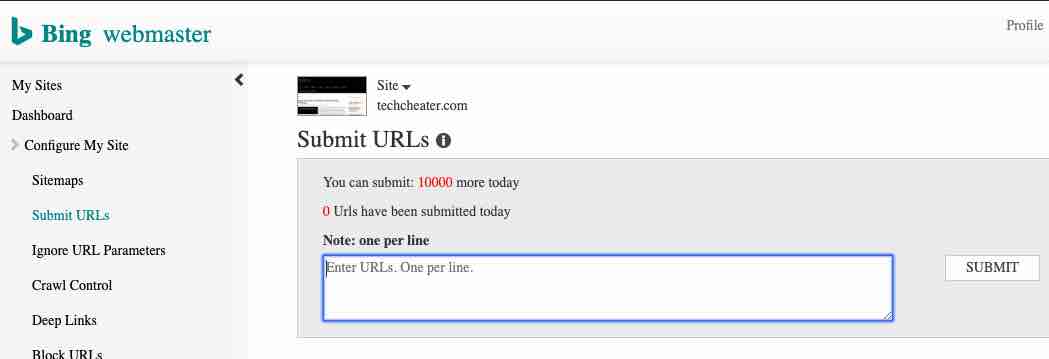
Submit url links Once you verify your website, it appears your property for which you can perform different actions including page speed test, SEO analysis and url submission. Once you click your property, you will find a list of MENU on left side of the web page.
Click Submit URL and then enter your web url and then click on submit.
-
That’s it. Your URL will show in search queries now
The URL will show up when any user type in the search query as per your web url. For eg, you did a way to search a way to add url on yahoo and this webpage showed up to you.
Important
Now you can only submit the web url links for which you are the owner. Previously yahoo allowed submission of any web link for indexing. Now you can first verify your ownership and then proceed to submit the web urls.
If you have any questions, do mention below in comments section. If you want to know anything related to any technical content, you can reach out at our Facebook page and drop your queries there.
Suggested Read: Another very popular Browser that you should download, analyse and then start focussing on its audience as well.