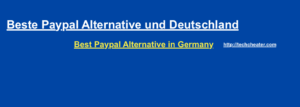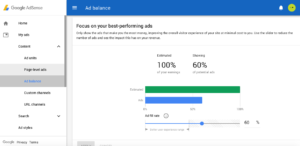Add Google Analytics – Joomla | Google Analytics Joomla Integration. This post will guide you to integrate / add Google Analytics code in Joomla / to Joomla extension which will help you to track the visitors on your website. Google Analytics is a simple tool by Google.

It helps you get every detail you require about the person visiting your Joomla Blog or Website.
Must Read – Top Joomla CMS Alternatives.
Steps to Add Google Analytics in Joomla | Google Analytics Joomla Integration
-
Sign Up for Google Analytics and get the Tracking Code
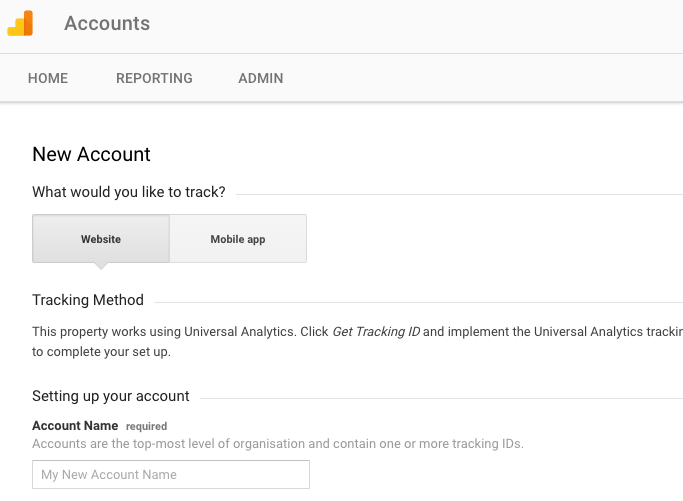
Add Google Analytics | Joomla finally To begin you should sign up with Google Analytics. Signing up is easy and just needs your email ID and password. The best thing is it is free to use. To proceed you need to Provide your Joomla Website Details.
Once you have entered this information click on the Get Tracking ID button. You will be presented with Google Analytics terms and service which you must agree to, so click on I Agree button.
You will be provided with your tracking code. Copy the code.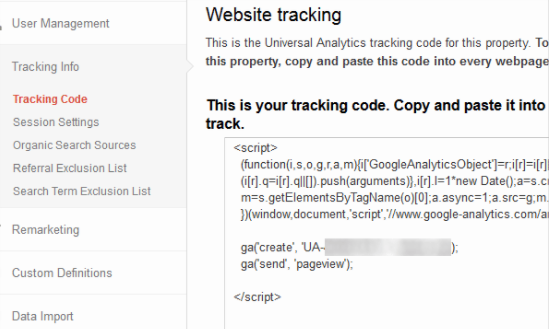
Add Google Analytics – Joomla | finally Google Analytics Joomla Integration 1 -
Open Joomla admin section, go to Extensions->Template Manager. Select the Templates tab
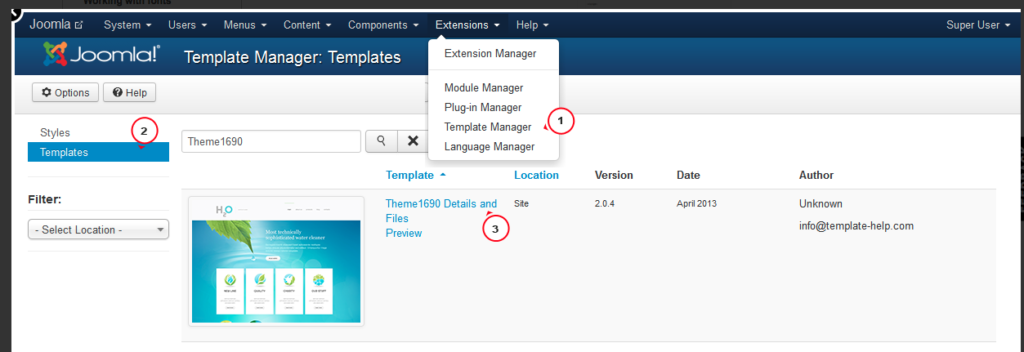
Add Google Analytics – Joomla | Google Analytics Joomla Integration 2 in the end To proceed and integrate the copied code, you need to access the code of your Joomla Template. You ned to edit your Theme template. To access the Theme template you need to go to the Extensions section.
-
Click on Theme Details and Files and select Edit Main Template
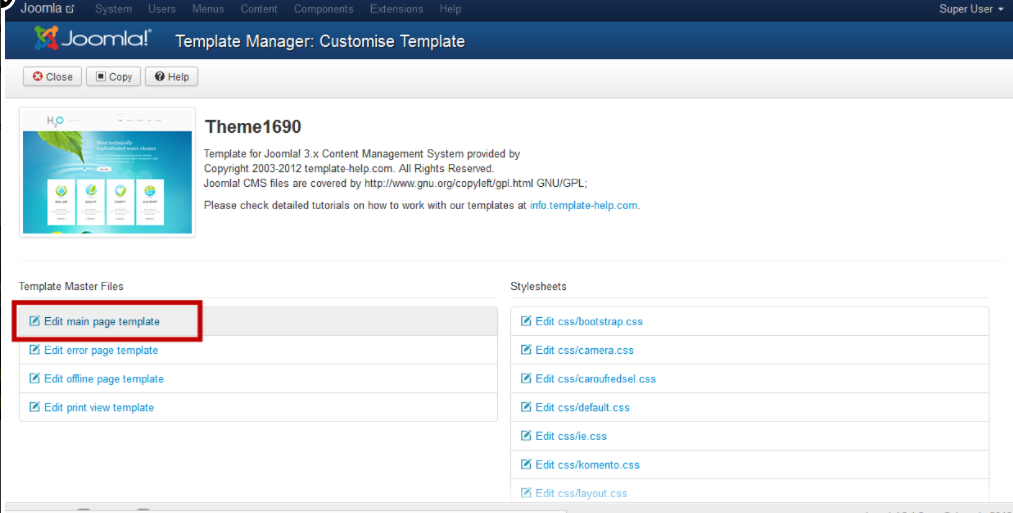
Add Google Analytics | Joomla 3 to conclude Once you select the Templates tab, go to the Theme details and Files. This is the interface which allows you to modify the code part of your Joomla Blog.
-
Scroll Down and paste the copied code after the </body> tag
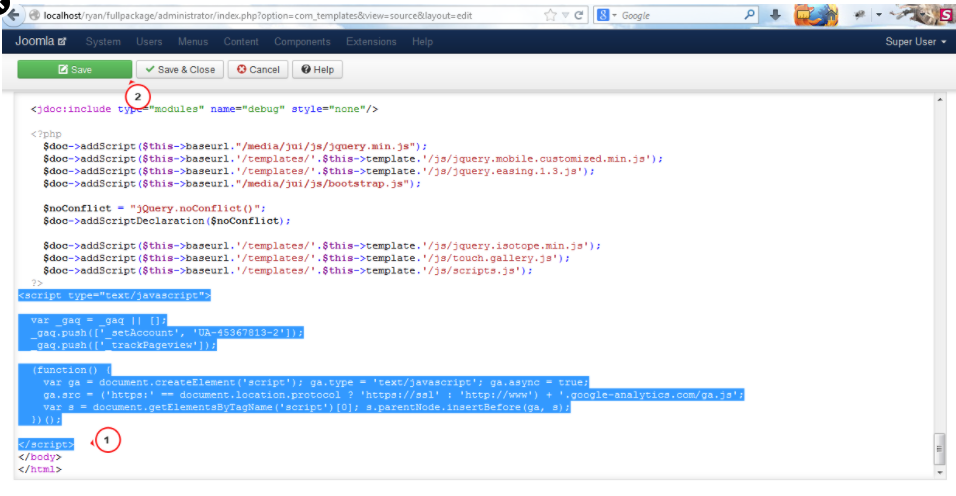
google analytics Joomla integration 11 finally After you add the copied code in the template file go back to Google Analytics and click on Verify. Google will verify your association with analytics and joomla Website.
Google Analytics is a must for every Blogger. It helps you understand what your visitors are searching for and which queries you should avoid in future.
Do You some other tracking tool before you read this article of Google Analytics Joomla Integration? Let us know in comments!