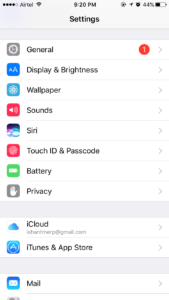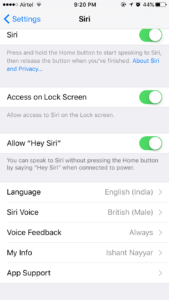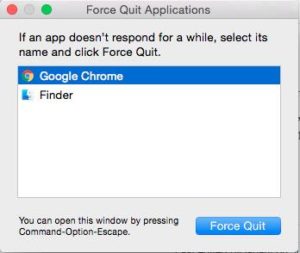Change Siri Voice to Female in iPhone and iPad. You can Change Siri Voice to Female voice in iOS 10, iOS 11, iOS 12 and upcoming iOS 13 as well. Siri is the personal voice assistant by Apple for iPhone users. When you wish to Change Siri Voice to Female voice from the male voice, you just have to perform 3-4 steps that will just take 2 minutes of yours. Instead of performing different actions, Apple provides a Virtual assistant which eases your job and does the small tasks for you. Apple Siri interacts with you if you have working internet connection. By default the Siri Voice is set to Masculine and you can Change Siri Voice to Female easily. In this post I will share the steps which will help you change the Voice properties as per your own choice.

Change Siri Voice to Female
Before I Proceed i must say with this you can:
- Change siri voice in iOS 10.
- Change siri voice in iOS 9.
- You can Change siri voice in iOS 8.
- Change Siri voice in iOS 11.
- Change Siri Voice in iOS 12.
Follow the Steps to change Siri Voice to Female
- Open Settings and tap Siri.
- Move down and you will find an option “Siri Voice”.
- Select the option and you will navigate to the next screen.
- That’s it. On the next screen you can choose to select the Voice Gender as Female.
Other Things You can Customise for Siri
- With Siri, You can Change the accent of the language in which the virtual assistant speaks.
- You can also add the dictionary based on UK English or US English. Also Siri Supports many local and regional languages too. But specifically I am mentioning UK and US English because these two are dominantly in use.
- Siri works on the Feedback system. Whatever instructions a user is asking Siri to do or communicating with Siri, Apple uses all the data,processes it and then use it for customisations.
Must Read to help you in future: How can you save your iPhone if you drop it in water accidentally.
There is also a possibility to Enable Siri on Hands Free Mode. I will share the post for same soon. Till then you can enjoy your Female assistant voice. I know it will surely impress all the Male users definitely. It is fun to use Siri , It makes you feel comfortable when you engaged in other things.