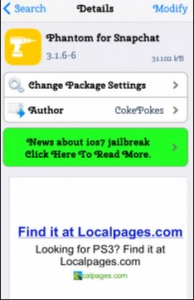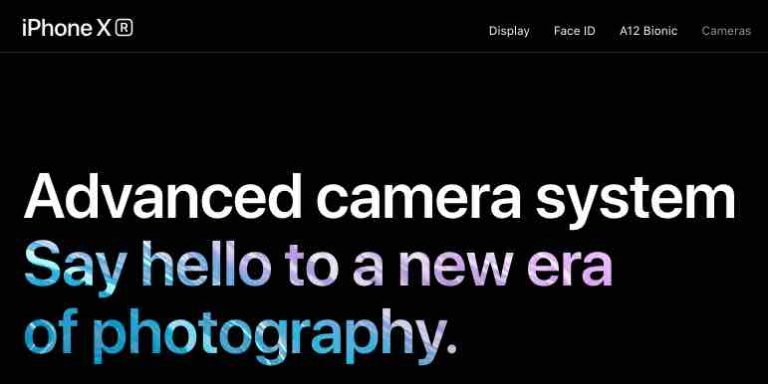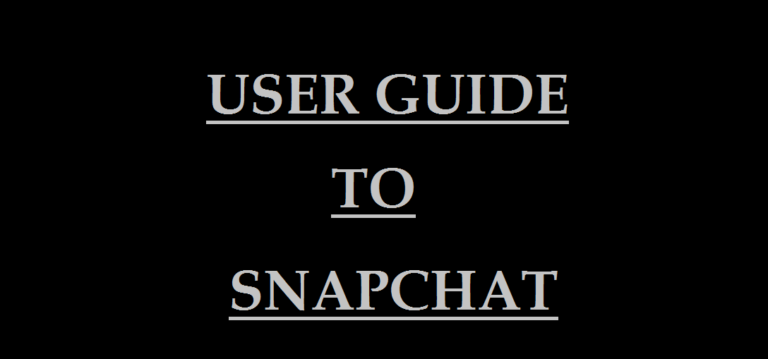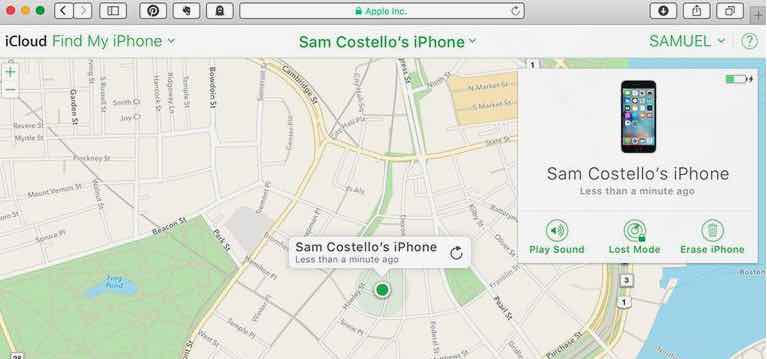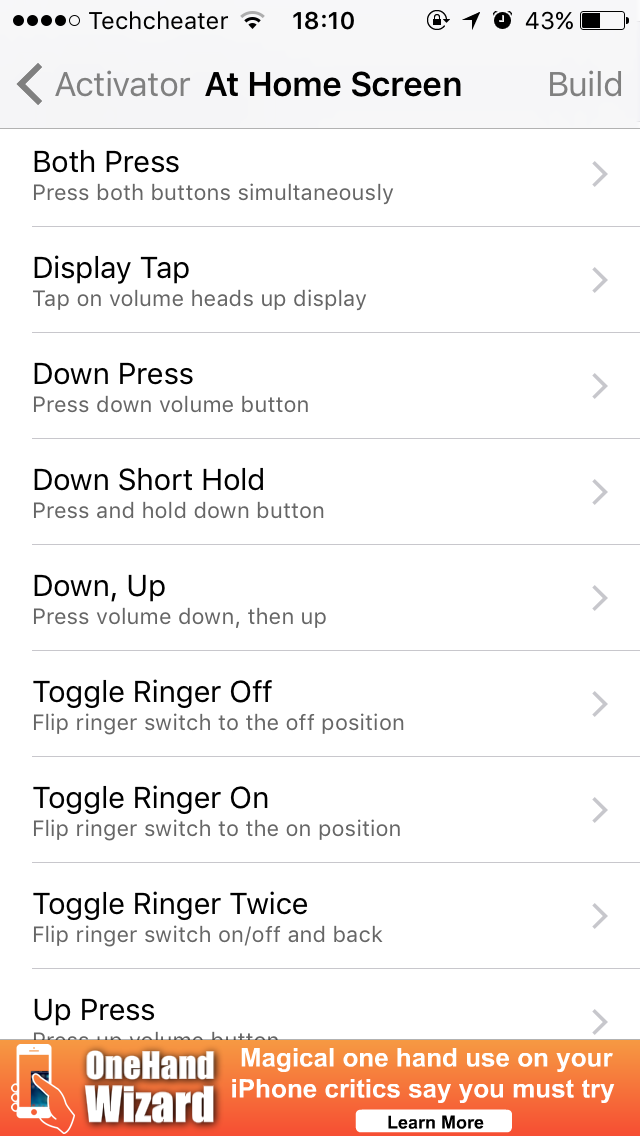Change Text Colour in Snapchat
Change Text Colour in Snapchat. With this simple trick you can set / change text colour in Snapchat as per your choice. Snapchat is a popular Social Media trend now a days. The Snapchat app restricts users to perform every function they want. To overcome these limitations, users just simply search for the tricks to Hack Snapchat features. Prior to this we have Shared many posts for Snapchat-
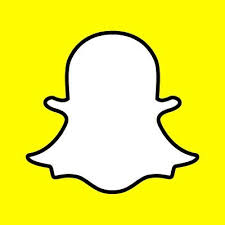
With Snapchat people just send friend requests to anybody else on the Snapchat. Once approved, Snapchat users can view the Snaps / Snap Stories of other Snapchat users.
Change Text Colour in Snapchat
A user can put in text on the Snaps / Stories he creates. You can add limited text words in Snapchat Images. We will be sharing a post to add unlimited text in Snapchat soon. The text colour is set to default “White” in Snapchat. But with this stepwise guide, you can just simply change text colour in Snapchat as per your choice.
Before you proceed, you should own a Jailbroken iPhone. It is simple to Jailbreak your iPhone. just follow the easy stepwise guide by Techcheater.com and you can Jailbreak your iOS. Detailed article to Jailbreak your iPhone.
After you Jailbreak, Cydia is installed on your IPhone. To know details, What is Cydia and Cydia Repositories, read this article.
Stepwise guide to Change Text Colour in Snapchat
- Launch Cydia and add Repo – Click Manage>Sources and then tap on Edit.
- Enter the Url to add the repo – “https://cokepokes.github.io”.
- Search for the tweak Phantom and click install.
- Respring Springboard after installation completes.
- That’s it. Open Snapchat and you will find option to Change text Colour in Snapchat.
Now you can make your Snaps even more attractive. Not only attractive, you will get rid of the problem when you have to put the text on White Background. With white background it is not possible to display white text. Now you can add the text on them too. Your Snaps will trick your friends and might amaze them.
Stepwise guide is easy to follow and installs in minutes. If you are stuck anywhere in between put below the details in comments of What problem you faced. If it is working perfectly fine, enjoy the trick to Change text Colour in Snapchat.