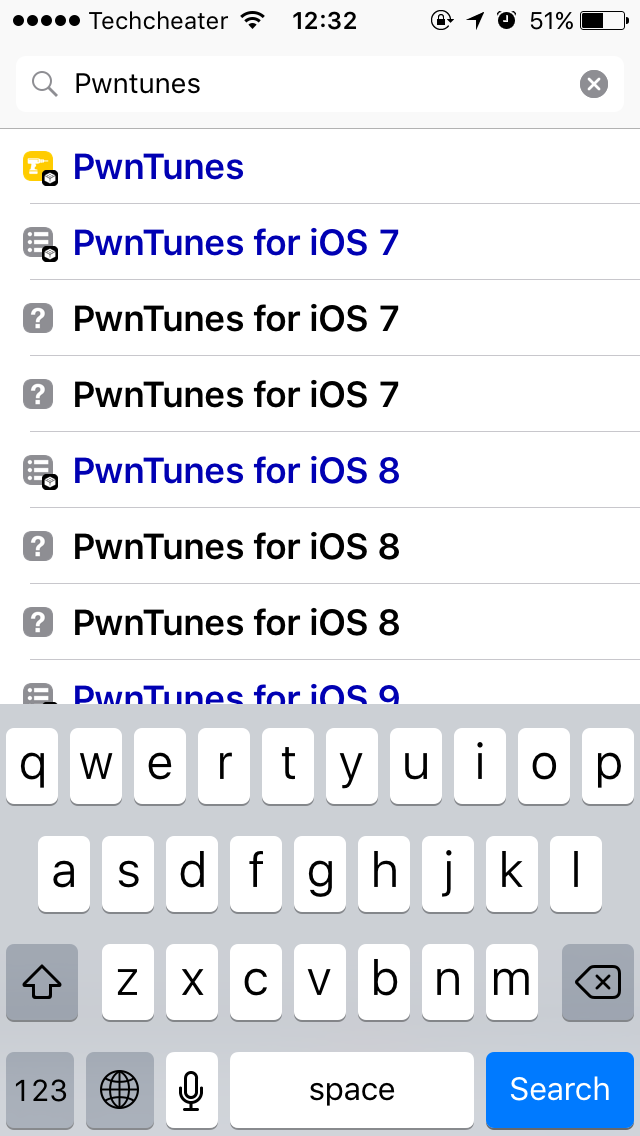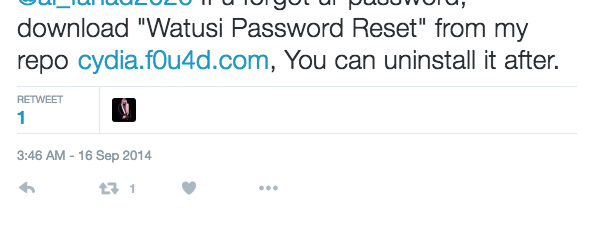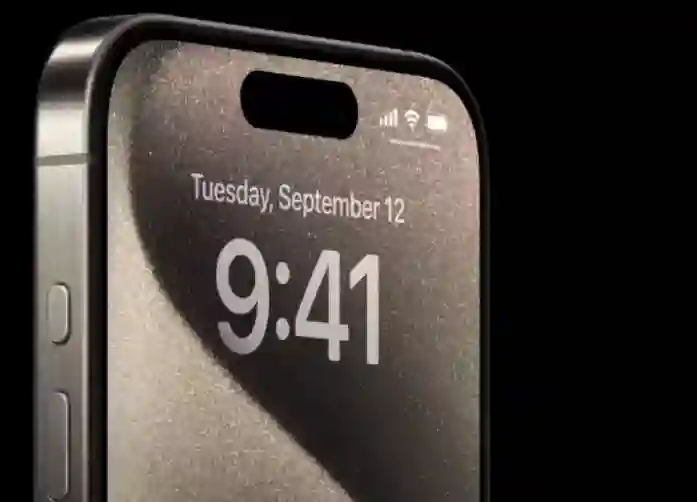Connect Airpods to iPhone 6
Connect Airpods to iPhone 6. The Apple Airpods came to existence with iPhone 7 and many users wanted to pair and so ask for a way to connect Airpods to iPhone 6. AirPods offer Apple’s latest wireless pairing system, based on a new W1 chip. They pair instantly, and that pairing propagates across all your Apple devices via iCloud. The secret sauce behind the new pairing system turned out to be all in the W1 chip in the AirPods themselves.

Also Read
How can you download songs directly on iPhone.
Cydia Tweak to Stop music when you sleep.
Steps to Connect Airpods to iPhone 6
- Turn On Bluetooth on your iPhone 6
- Open the AirPods case right in front of your iPhone device
- Now Tap on the connect button on Airpods Control Center Card.
- Keep on Holding the pairing button on back of the case.
- You will get a notification on your iPhone and airpods.
How to check the AirPods battery
- Pick up your iPhone.
- Open the widget area with Battery information.
- The current battery level 0f the connected Airpods is available in the dedicated area.
Hidden Features of Airpods
- WIth Airpods you can control Siri.
- Increase or decrease the Music Volume.
- Make phone calls.
- Airpods can also control Camera of your iPhone 6.
Popular Voice Commands for Airpods
- Turn it up
- Turn it down
- Skip this song
- Start this song over
- Rewind
- Play more like this
- Add this to my collection
- Shuffle on
Important
Airpods are extremely popular. They are taking up the market hold over the earphones sale. Many users worldwide are falling in love with the apple Airpods. The sensational thing is that no other earphone or headphone performs so many features which Airpod is capable of. I am sure you will definitely like the Airpods. Just connect Airpod to iPhone 6 and enjoy the magnificent exprience.