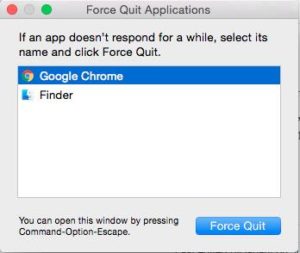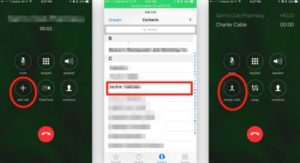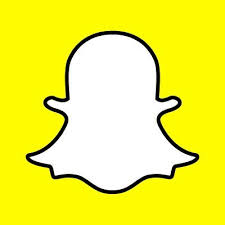Connect Garmin Vivoactive to iPhone. Yes, you can connect Garmin Vivoactive to iPhone 5, 6, 7, 8, X, 6s, 7 Plus and more. Not only Garmin Vivoactive HR but also Vivoactive 3. For those who don’t know about Garmin, Garmin is a GPS manufacturer company which provides gadgets for Automotive, aviation etc. Also, they make the wearable smart watches which are highly highly popular. Lets check out, how you can sync your Garmin Vivoactive to iPhone.

Must Read
How to Connect iPhone with Sony Bravia.
Follow the Steps to Connect Garmin VivoActive to iPhone
- First of all, download the Garmin Connect on your iPhone.
- Create Free Garmin account using the app.
- Enter your personal data and get the Vivoactive watch near to you iPhone.
- Note the pass key shown on your watch screen.
- Enter the Passkey on iPhone and wait for few seconds.
- That’s it. Your iPhone is connected to Garmin Vivoactive now.
Make sure to install the latest version of Garmin connect on your mobile device. The latest version will be the most stable and will let you explore the latest features of Garmin Vivoactive.
Features of Garmin VivoActive Device
- You can make the personal changes with thousands of Watch apps from The Garmin Connect IQ Store.
- With Garmin Vivoactive you can enjoy more than 15 preloaded GPS and indoor sports apps, including yoga, running, swimming and many more.
- There is an excellent app that will let you know how well you manage your stress level.
- The excellent battery life make the wearable gadget a perfect piece. The Battery life goes up to 7 days in smartwatch mode and while using the GPS all together you can continue to use the watch for around 13 – 14 hrs.
- With Garmin Connect, you can sync your activities to an amazing online community where people on the go can connect and compete by joining challenges, encourage each other’s successes and even share their triumphs via social media. This will definitely motivate to perform better.