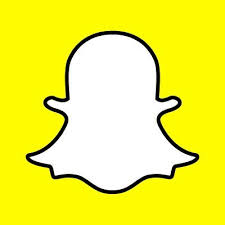Connect iPhone 7 to MI band. This stepwise article will help the iPhone 7 users to connect with MI fit band. To connect iPhone 7 to MI band, you have to get your Bluetooth enabled and then proceed with the stepwise guide. Mi band, is a fitness band by the Chinese manufacturer Xiaomi. Though you can never compare it with Apple watch, still it is the best cheapest mobile pairing band available in the market. Now the latest launch is MI band 2 in the band series by Xiaomi.
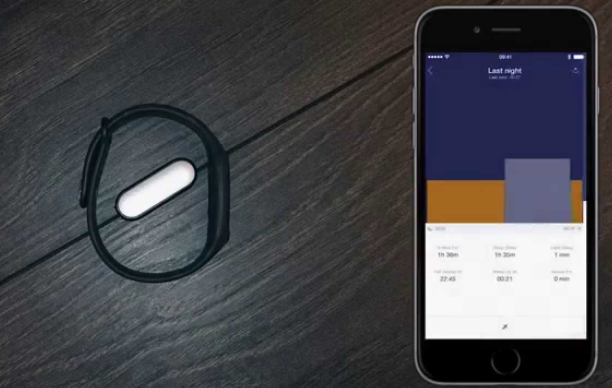
Apple watch has enormous features that makes the device costly. On the contrary MI band is limited to basic features, to give the users a basic set of functionalities.
Connect iPhone 7 to MI band
Pairing any external device is quite a tedious task. I sometimes find it difficult to pair iPhone with PC using iTunes. So, i use the way to pair iPhone with PC without the iTunes.
Anyways, we will focus on the guide to connect iPhone 7 to MI band. Before you procee, you need to have MI fit mobile app for iPhone. Click this link to get MI fit.
Steps to connect iPhone 7 to MI band
- Turn on your device bluetooth and Open the MI fit in
youriPhone 7. - Sign in to your MI device account.
- The app will show , no device paired. Tap the text.
- Now go to select device to pair and search for MI band.
- Screen will refresh in 2-3 minutes. Meanwhile ensure your MI band is near to your iPhone 7.
- Band will vibrate for a second. Start tapping the band after the first vibration.
- You will connect iPhone 7 to MI band.
Troubleshooting – MI band not connecting to iPhone 7
- If you complete above steps and still see that MI band is not connected, ensure these things.
- Make sure that Mi band is sufficiently charged.
- The band is not connected to some other device at the time of pairing.
- Your iPhone 7 and Mi band are in close proximity.
- Try restarting your device if you still have the same problem.
Wrapping up
If you do the above steps, you definitely connect iPhone 7 to Mi band. This will also be sthe same process to connect iPhone 7 to MI band 2. Iphone 7 , iPhone 7 plus can be paired with MI band using the same guide.
Also Read
Still if you face the issue, problem must be with the hardware. Try contacting the sales team from where you got the device.