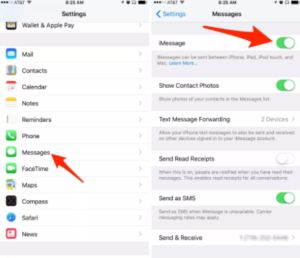Apple has its own Find a lost phone feature with a name = ” Find My iPhone “. The feature is available on the free app as well and you can download on iPhone, iOS, iPAD, iPhone 5,6,7,8,X,XR, XS, XS max. When you configure your Apple account and give the access to manage your location and control your devices, Apple starts monitoring and controlling your mobile devices.

Find my iPhone App
The mobile app for Find my Iphone will let you access the features from any of the apple device itself. The free download of the mobile app is official and is 100 % safe and secure. Let us check the way to download the application in minutes.
Steps to Download the Find My iPhone App
- On your iOS device, click this link. This will redirect to App Store.
- From the App Store, hit install on the app.
- Wait until the app installation completes.
- Login and access Find my iPhone with your Apple Account credentials.
- Change the settings and complete the App Setup.
- That’s it.
Compatible devices
- All iphone models released till date.
- iPAD Mini, iPAD pro
- All iPAD models
Features
- To locate the mobile phone, Play sound – This feature Plays an audible tone, even if your device is on vibrate or silent.
- Enable the Lost mode – Show your phone number in case the mobile device is lost. This will help the other person to contact you without accessing the phone contacts.
- Erase your phone data – If the data in phone is highly critical and requires immediate deletion, you can erase your iPhone using this feature remotely.
Using this app, you can login with other account details even on some other apple id phone. Suppose your friend lost his mobile phone and wants to trace, you can download the app on your iPhone, configure / login with his phone identity and trace his phone on the map.