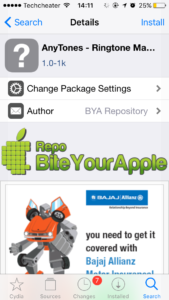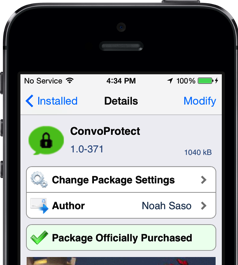Fix Shareit Connection Error in iPhone. If you are having trouble to connect iPhone with PC Via Shareit, this trick will help you Fix Shareit Connection error between PC and iPhone. Shareit is a popular file sharing application developed by Lenovo. It is extended and improved Wifi Direct. You can share any kind of file which you can access on your mobile phone via Shareit. Shareit is absolutely free to use. The application is light and does not require much mobile space. You can get Shareit for free for your Smartphone from the respective App Store.
Actually i recently faced the issue while i was in my office and was preparing to share some important stuff. The Document was so big and i could not send it via internet. Without USB, the only option left was to rely on my Smartphone. For that too, you know iPhone does not support you to exchange such large files easily. Although Cydia Tweaks do it really well, But this was my iPhone with latest IOS version and i use it without the Jailbreak. Sadly it did not work for me.
Way to Fix Shareit Connection Error between iPhone and PC
To Fix Fix Shareit Connection Error in iPhone and PC, you need to proceed with the following steps.
- Check your Internet connection.
- Turn off ‘Battery Saving’ mode from your phone if it is On.
- Open ‘Run’ from your PC by pressing ‘Window+R’ and type %temp% then select all the files appearing on the screen and delete all of them. MAC users avoid this step.
- Uninstall ‘Shareit’ from your PC and re-install it from official Shareit website.
- Now try to connect it with your phone.

I tried with the same steps and it worked for me. Frankly speaking, Shareit is a nice application for File Sharing and Media Exchange but it actually crashes a lot. Now at the time,when i am publishing the post the users are flooding my Email Inbox like anything. They always ask for the trick to Fix Shareit Connection error between iPhone and PC. The mentioned steps will work. But it is the problem with the Shareit developers. I hope they will find a permanent solution for the known issue. Else, the App Stores are being continuously getting requests to get new Similar kind of Mobile applications by the tremendously Good App Developers.
How To Use Shareit to Connect iPhone with PC | Fix Shareit Connection Error PC
- Use personal Hotspot or with Any other Wifi Router to Connect iPhone and PC on same network.
- Open Shareit App on iPhone and PC both.
- Select Send/ Receive option. You will find an icon on top right of the new screen.
- Click the icon and it will ask to Scan Barcode.
- Barcode will be available on the Shareit App on PC.
- Once you Scan the barcode, you get connected to the PC via Shareit over Wifi.
So guys keep enjoying the technology to the fullest. Keep reading my posts. I will be uploading even more interesting tricks for your guys. Fix your Sorrows like you fix Shareit Connection Error in iPhone.