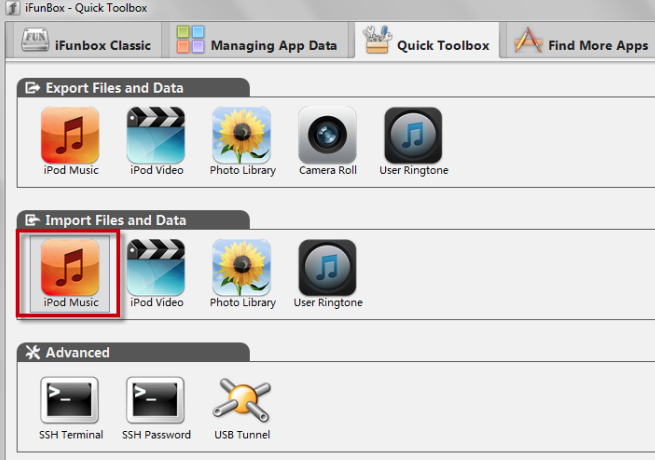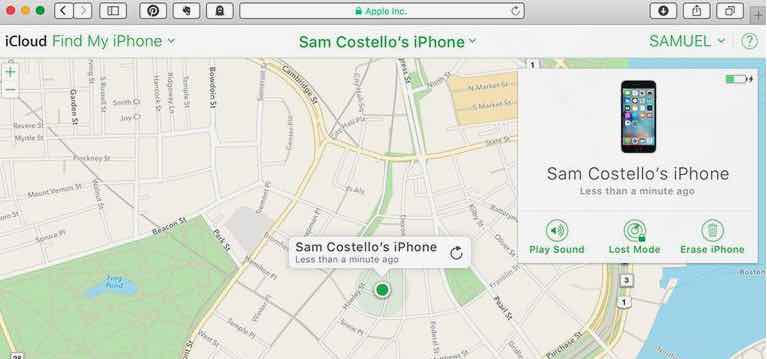Hide photos iphone | Cydia Tweak
update 2017. Latest Cydia Tweak ios 10, ios 11. Hide photos iPhone | Cydia Tweak : This trick will enable you to hide any photographs in your iPhone. Sometimes when we don’t have any PC/Laptop around us to transfer some private stuff and we need to hide some personal pictures instantly on our iOS device so that we can delete those Pictures from the Camera Roll.
LockSafe is a tweak that allows you to Hide photos iPhone. Meaning you can securely save your private images with the tweak.

Now you can Hide Photos iPhone | Hide ANY Picture from ANY Album in your iOS device in just few seconds and after hiding pictures now you can delete those from the camera roll. Also Read about the cydia tweak to hack whatsapp completely.

To maintain your privacy you should go for this interesting tweak that will keep safe your deleted camera roll pictures.
Cydia Tweak to Hide Photos in iPhone
Locksafe is the Cydia Tweak Hide Photos in iPhone and is available for free download with Techcheater.
Stepwise guide to hide Photos in iphone | Hide photos iphone:
- The name of the tweak is “LockSafe“. LockSafe allows you to discretely store images from your camera roll, and easily access them from your lock screen.
- Easily add images from all your photo albums, and store them in LockSafe.
- A simple swipe down gesture on the lockscreen opens the password entry window.
- After adding images to LockSafe you can then delete them from your photo library. You can also tap on your images to view them on full screen mode.
This tweak is a Paid one but ill tell you how to get it for FREE and how to USE this tweak as well. You should have a Jailbroken iPhone for this.
You can Click this link to Jailbreak your iPhone.
Steps to Follow to hide photos iPhone :
- Go to sources and add a repo i.e http://repo.biteyourapple.net/
- Install LockSafe under BYA Repo.
- Install the tweak and Respring your device.
- Go to Settings>LockSafe.
- Make it Enable and Set your Password.
- Now Lock your Screen and swipe a finger downwards in the middle of your screen.
- This window will pop-up, now enter your LockSafe Password.
- Now LockSafe tweak will be open where you can add any picture.
- Now you can delete any picture from your camera roll as your deleted image is saved in LockSafe.

Enjoy . This way you can hide photos in iPhone. Subscribe to push notifications for status updates of the latest Cydia Tweaks.