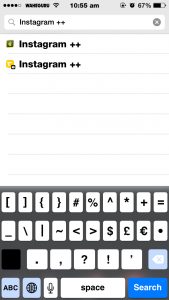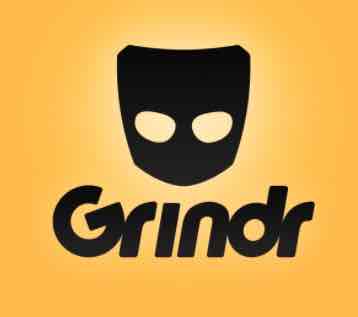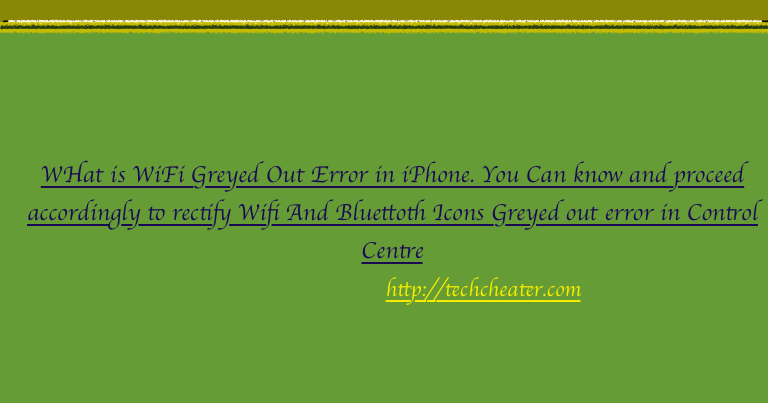Hide Whatsapp Online Status | Cydia Tweak
Hide Whatsapp Online Status Stepwise guide with a Cydia Tweak which will allow you to hide your online status while you will be still able to see the other person’s online status on Whatsapp. The trick works on iPhone with and without Jailbreak. Install the free cydia tweak to hide your online whatsapp status in chat conversation. This means even if you are using WhatsApp people will not be able to know you are online. Rather a freeze Whatsapp Last Seen will be shown to them.
Here are the some interesting features of WhatsApp
- Real time chat conversations.
- Possibility to share images.
- Sharing of documents and videos.
- Sharing current location.
- Share your mood status and customise your profile.
- Make free calls over internet.
- Promote web content. sharing of website links.
- No need to create elaborated accounts. Your phone number is enough for your WhatsApp account.
Hide Whatsapp Online Status:
Whatsapp last seen allows other users to know when was the last time you were online on whatsapp. Though you can hide it , but you will be shown online when you are using the app. This Cydia tweak will guide you to Hide Whatsapp Online Status.
This trick helps you hide online status even when you are using the whatsapp application.
For Non Jailbreak iPhone – Steps to hide online status in whatsapp (Recommended)
- Open your iPhone Browser on which you wish to install the trick.
- Install tweakbox and accept the profile certificates in the settings.
- Open the tweakbox app and search for Whatsapp ++.
- Install and proceed with the on screen instructions.
- Open Whatsapp settings and hide your online status in whatsapp.
For iPhone with the Jailbreak – Follow the easy steps to Hide Whatsapp Online Status :
- For this you need to have a Jailbroken iPhone. Don’t worry if you do not have. Follow this easy guide to Jailbreak your iPhone. Click here to Jailbreak your iPhone.
- After you have Jailbroken iPhone. Launch Cydia.
- Search for the tweak WatUsi.
- Install the tweak Watusi.
- Respring your iPhone.
This is how you Hide WhatsApp online Status.
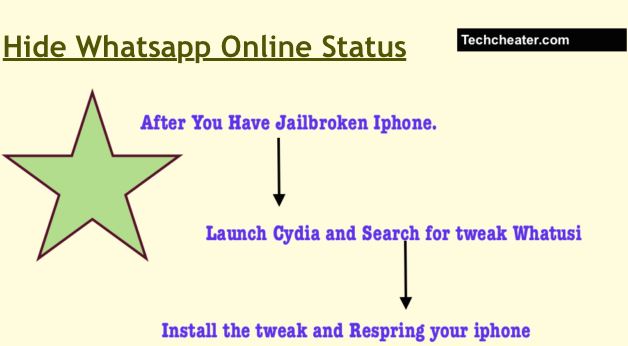
Advantages of installing Watusi : Tweak to Hide WhatsApp Online
Now you can Hide WhatsApp Online Status. It means you can set your last seen as per your choice. Meaning if i choose to set Last seen date and time as 16 July 2016 11:00 am , no matter whenever any whatsapp user check for my Whatsapp last seen. My Last seen shown to him will be 16 July 2016 11:00 am .
Even though i have restricted my WhatsApp last seen. I can still check for the last seen details of Other Whatsapp users. This is not possible with normal WhatsApp.
You can also trigger , WhatsApp to alert you if other user comes offline or online , even though you are blocked.
Click here to know how can you read your Cheating friends WhatsApp messages without their Phone.
You can spy easily your cheating friend with this trick. Jailbreak your iPhone and install the tweak and Hide WhatsApp Online Status. In 2017 and 2018, i will be getting even more interesting articles. Keep reading.