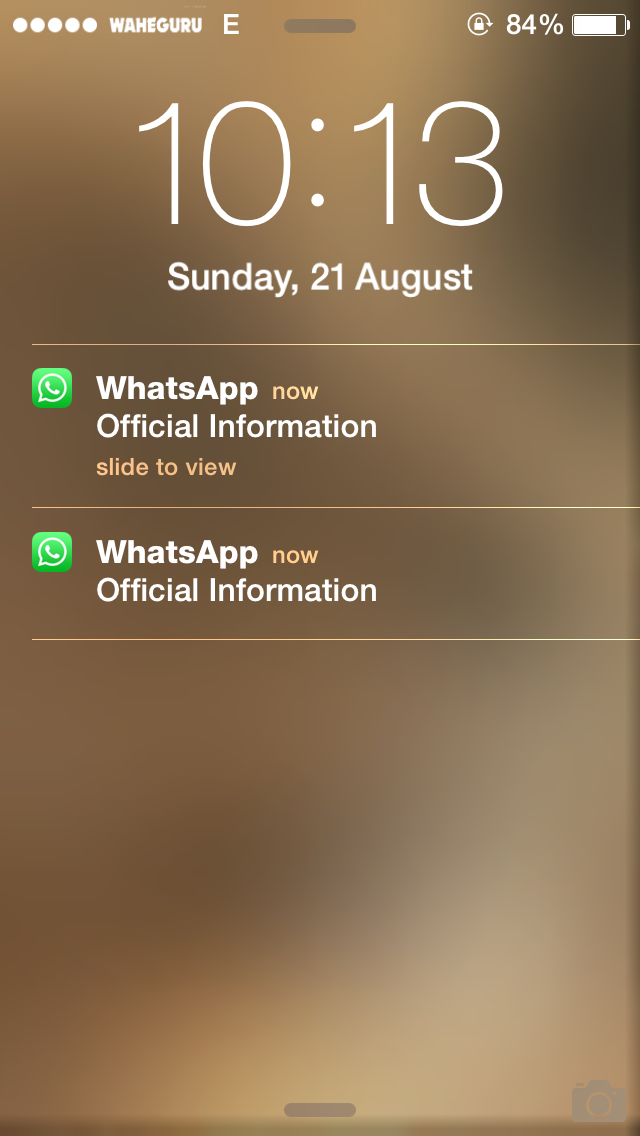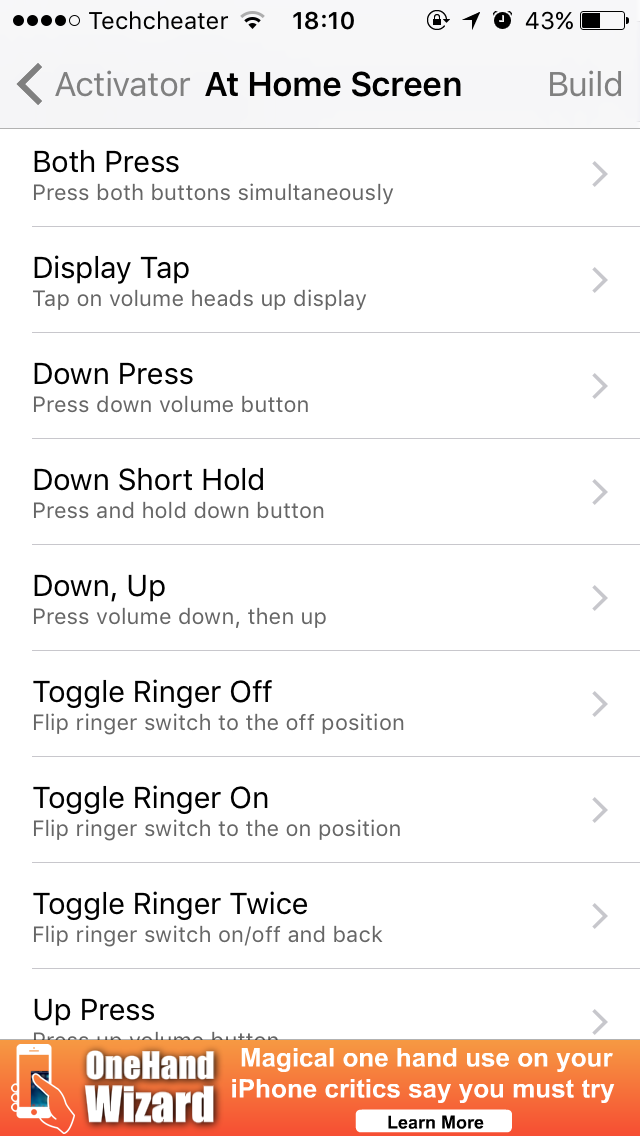How to turn off, turn on & restart iPhone 12 & iPhone 12 pro
iPhone 12 and 12 pro are the latest technology trends. If you are purchasing them for the first time, then you must check out some of the very basic tutorials, that will help you to use and operate the gadget. Like this article will guide you to simply turn on and turn off your latest iPhone model. Although, it is something very basic for existing owners, but for few it is important to know. Let us see and understand how to perform this stuff.

How to turn off iPhone 12 or iPhone 12 pro
- Long Press and hold volume button and the side button until the power off slider appears.
- Now Drag the slider, then wait 30 seconds for your device to turn off.
- Your iPhone will be switched off.
How to turn on iPhone 12 or iPhone 12 pro
- Long press the power side button until you see Apple logo, to turn on your iPhone 12 / iPhone 12 pro.
How to restart iPhone 12
- Long press volume button and side button till you see “slide to power off” button.
- Keep on holding the buttons even after the slider appears until you see the Apple logo.
- Now release the buttons and your iPhone 12 will restart.
In case you have any questions, feel free to drop down your comments below. We will get back to you soon.
Also read : How to get iPhone 12 for free.