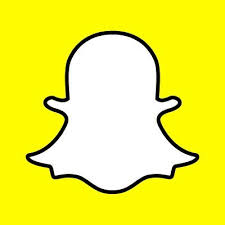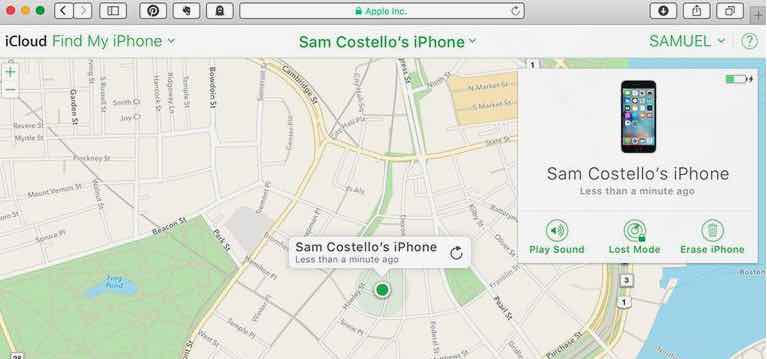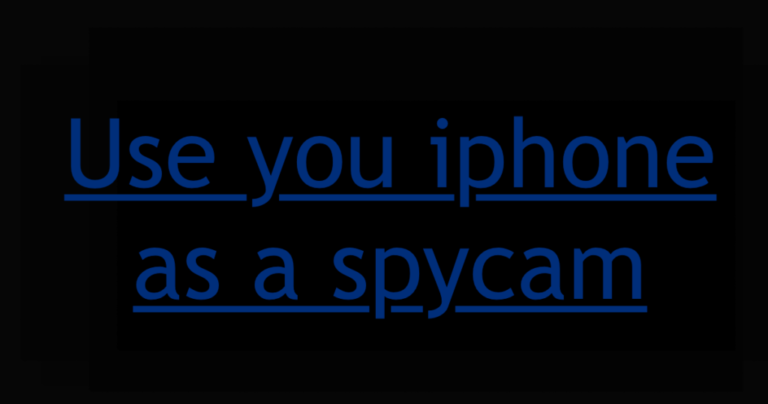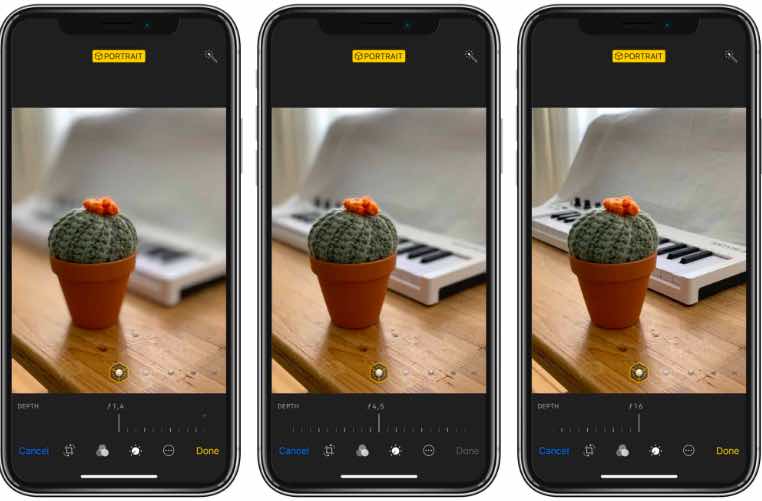How to Ctrl Alt Del on MAC
Ctrl Alt Del on MAC is possible and we will tell you how it is done. Actually when you see for the button, ctrl, Alt or Delete, you will not be able to find them on Macbook / MAC Computer. Basically the combination of these buttons starts a Task manager that will let you forcibly close all the open applications. When you do perform the button press on Windows PC, you will actually see a Task Manager opening up with the details of open apps and processes. From this interface it is possible to quit any running application even if it is stuck.
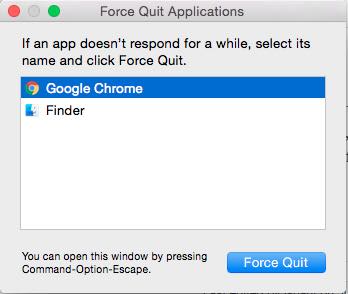
It is very difficult to relate and use the similar functionalities on MAC, especially if you have recently started using the Apple products.
Also Read : The best Screen Recorder For MAC.
How to Ctrl Alt Del on MAC
- Press Command + Option + ESC on your mac keyboard.
- A Pop Up of Force Quit Application will open.
- Select the Application you wish to close.
- Now Click on Force Quit Option.
- That’s it.
The process is simple and you can do it in minutes. Alternatively there is another way to do the complete thing using your Mouse only. Just go to the Top Most Left corner of your screen. You will see a small “Apple” sign given. Click it to get a further MENU and then click on the Force Quit. This way will be very useful if you are using MAC with Mouse and you are lethargic to use the keyboard of the device.
Suppose, now when you have the Pop Up coming on screen that will let you close the apps forcefully, but somehow you wish to close it, you can do that by simply tapping on the Cross given on the dialogue box itself. It is similar to closing of any app on MAC devices.
Important
Using MAC is very comfortable and easy. But you may need some time to adapt yourself to the Apple interface. Do not Worry, you can subscribe to our Youtube channel for video guides. Also, you can stay connected to our blog for regular updates. Do let me know, if you are specifically looking for a particular tutorial to get assistance.
Also Read:
Video guide To assist you better for the same tutorial