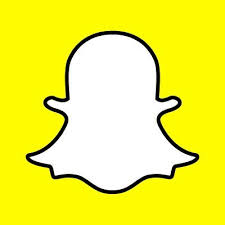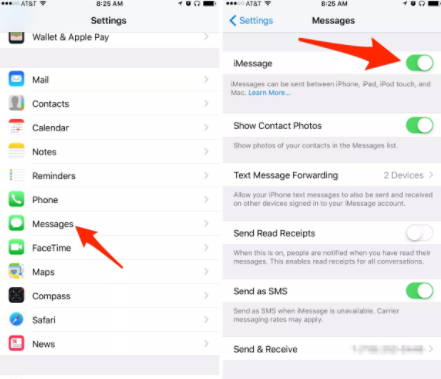How to put sim card in iPhone 12 and iPhone 12 pro
iPhone 12 and iPhone 12 pro are kind of same with respect to the sim card usage. You can use both physical sim and e sim with these Apple devices. Let us see the details now.
Steps to insert or remove SIM in iPhone 12 / iPhone 12 pro
- Take the SIM Clip and locate the sim tray on your phone (Refer image below).
- Now push the SIM Clip inside the small hole of the sim tray until tray pops out.
- Take out the tray and put the SIM card in the desired position.
- Put back the tray into the iPhone.
- That’s it. You can turn on your device and start using it.
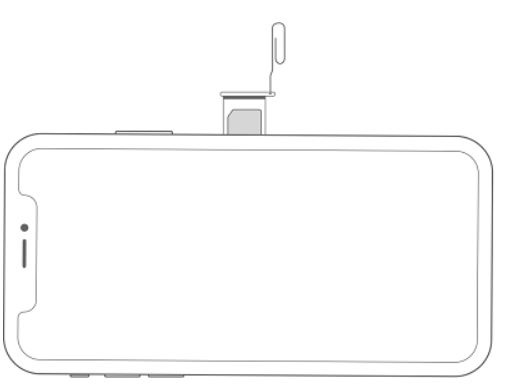
In case you do not have the SIM clip, you can use the normal small size hair clip.
Also Read : How to turn on your iPhone 12.