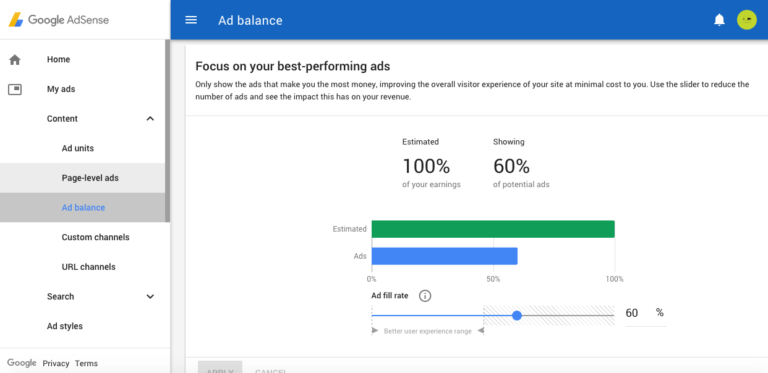Make Phone Numbers Clickable | WordPress
Make Phone Numbers Clickable in WordPress. If you add Phone numbers in a WordPress, you have to edit code and follow this trick to make Phone Numbers Clickable in WordPress Website. The Blogs and Websites nowadays receive maximum traffic on Mobile devices. The Websites offer user interface which allows possibility to interact directly. The most common query I get by Bloggers is to get a way to Make Phone Numbers Clickable in WordPress Website. The query is obvious as the Bloggers want the visitors to directly click the phone number and make a phone call on the given number. Somehow it is interesting to know that the callable / Clickable Phone Numbers encourages users to interact and proceed further.

Follow the steps to Make Phone Numbers Clickable in WordPress
- Open the Text Editor of your WordPress Post.
- Add the phone number with an anchor tag “<a>” “</a>”.
- Add the tag “tel” to the telephone number in the anchor tag.
- Your code for clickable Phone number will look like –
<ahref="tel://+15555551212">+1 (555) 555-1212</a>. - That’s it, the added mobile number will be callable and clickable.
Why you need to Add Specific tag to Make Phone Numbers Clickable in Wordpress
- Normally, now a days all the smartphone reads the phone numbers without the tags and makes it clickable for the user. But if your Blog gets traffic from all kind of Mobile phones, I suggest you to add the tag.
- The tag will guarantee to make Phone Numbers Clickable in WordPress.
- Whether a user will view your website page in Smartphone or in any small Java Based mobile phone, the telephone number mentioned within the tag will be clickable by the Website User.
- The benefits of the Clickable Phone numbers in the WordPress is that it eases the user experience. If the User wishes to interact, he does not have to copy the number and then call.
- Finally He can just directly click on the number and the Mobile phone will place the call to the mentioned phone number.
So follow the steps and Make the Mobile Numbers Clickable in WordPress Website or Blog