Just now i shared post to Use Multiple Whatsapp Accounts on Same Android. Now i will share how to use Two (2) / Multiple Imo Accounts on Same Android Phone. Imo Messenger is greatly gaining the popularity. The app is the most used messenger for making free Video / Voice calls over internet. Imo Messenger clarity makes it the best app in its category.
No need to mention, that the trick will work on all the Android Releases available. Whether you got it in 2017 or two years back, you will be able to use the trick.
Also Check
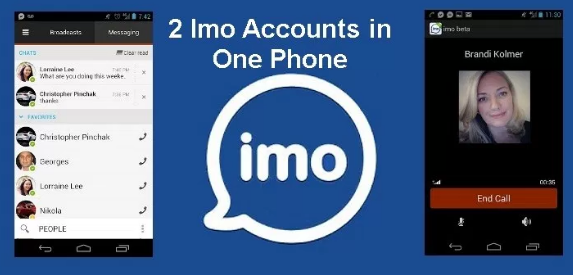
Use Multiple IMO Accounts on same Android
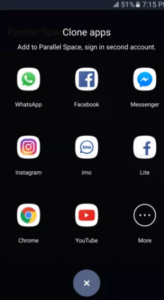
- Open Play Store and search for parallel space.
- Click on Install and follow the On Screen instructions.
- Now go to your Menu and open Parallel Space.
- Tap ‘+’ button and configure Whatsapp.
- Enter the account details of both the IMO accounts you need to run.
- Open Parallel space and swipe to use multiple IMO Accounts on Android.
How Safe is using the Parallel Space
Parallel Space is the best and the easiest way to run clone apps on Android phone. I say it is the best because it is absolutely free to use and is not a spam ware. It is officially present in the Google Play store and hence it meets Google Standards. I will not have said it Safe if it was available in some third party store. So, just don’t worry and simply install Parallel space. Atleast, give it a try. If you are planning to root your phone just for cloning the apps, then try this. I know With Rooting, you get tremendous features. .Even, i like that. But if your phone is just a month old and you do not wish to void the warranty, give this a try. Without rooting also, you can get excellent features. Just look at them. You will love when you will use Multiple IMO accounts on Same Android Phone.


