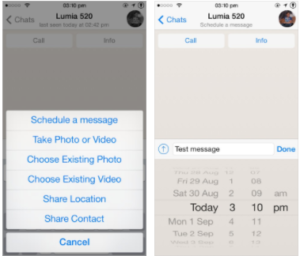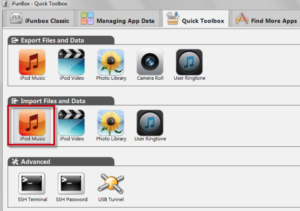Schedule Whatsapp message on iPhone. It is possible to trigger / Schedule Whatsapp Message. You can ask Whatsapp to send the message at particular time/date. It is very helpful for Birthday wishes or for the messages which should be sent at the special moment. If it is your girlfriend’s birthday and you are sleepy. But still you wish to be the first one to greet. You should definitely follow this easy trick.

Whatsapp is the most popular instant messenger.
Read, How can you Freeze Whatsapp last seen.
Check out the way to share songs on Whatsapp in iPhone.
You can send more than 10 photos in a single go on Whatsapp in iPhone. Read this trick.
Schedule Whatsapp message on iPhone
Schedule Whatsapp message | iPhone. The trick to Schedule Whatsapp message on iPhone works on Jailbroken iPhone. You should Jailbreak your iPhone, if you don’t have one. Don’t worry, it is easy to Jailbreak your iPhone. You just need to follow the easy stepwise post.
Stepwise Guide to Schedule Whatsapp message on iPhone
- Open Cydia add the BigBoss Repo. Click Manage>Sources and then tap on Edit.
- Enter the Url to add the repo – http://apt.thebigboss.org/repofiles/cydia/.
- Search for the Tweak “Message Scheduler for Whatsapp” and click install.
- Proceed as per the given instructions.
- Respring Springboard after installation completes.
- This is it.
Now Once you have the Cydia tweak, you can Schedule Whatsapp message on iPhone.
To Schedule Whatsapp message on iPhone after you type the message, tap and hold the send button or choose “Schedule message” from the action menu (where you send images), and a date picker will pop up allowing you to choose your desired time. Now you can set the date and time as per your requirement.