Send Money From BHIM App to PayTM. To transfer / send money from BHIM to Paytm, you just need to have internet connection and rest of the process is free. BHIM or Bharat Interface for Money is a free interface service to transfer money from one account to other. My Last article was regarding the download instructions of BHIM in iOS. The article will also cover the benefits of using BHIM app.
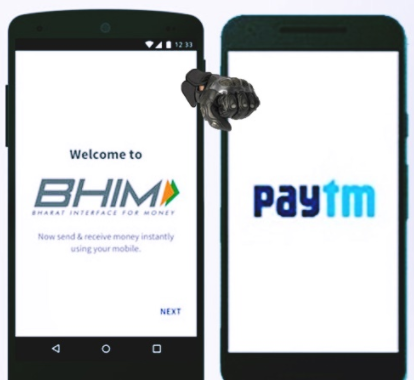
PayTM is another very popular E Wallet in India. Alibaba Owns Paytm. If you have to send Money from BHIM app to Paytm, you can do it for free. For this you just have to note your VPA. VPA stands for Virtual Payment address. You will get your VPA, when you install BHIM app.
How to Send Money from BHIM App to Paytm
To send Money from BHIM to Paytm-
- Launch the Paytm App and select Add Money.
- Enter the Amount you wish to transfer.
- After that on next screen, Select payment option as UPI.
- Enter your VPA Number and reconfirm the same.
- This will trigger a Notification on your BHIM UPI app. The request will ask you to confirm that you wish to transfer money from BHIM to Paytm.
- Just Accept the request and enter your mPin to authenticate the transaction.
- That’s it. The requested amount will be transferred to Paytm.
While you use BHIM, you will get to know the benefits of BHIM app. The App will map your bank account with the VPA. The App is also linked to your AADHAR Card for better security. You can avail benefits of sending money from BHIM to Paytm, when you do not remember your card / Bank details. That case, you just have to login to your BHIM gateway which will assist you to Add / send Money from BHIM to Paytm Wallet.


