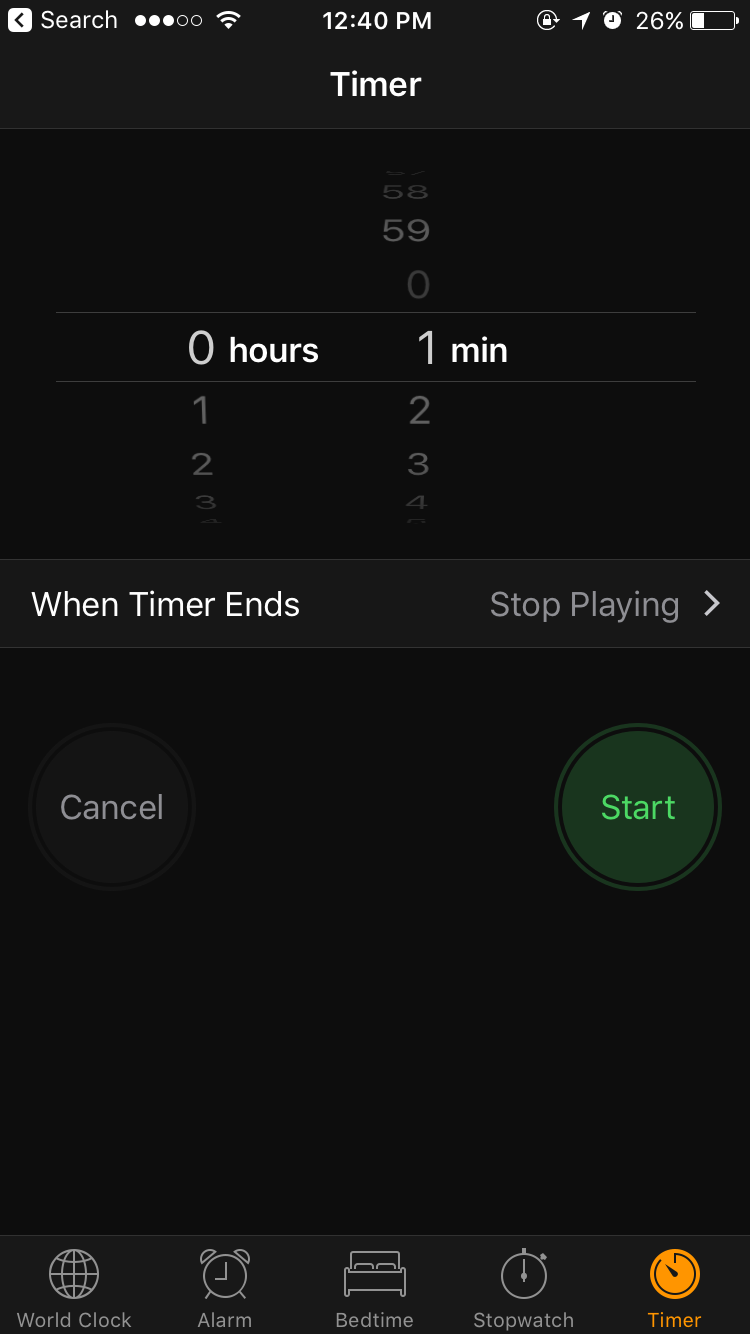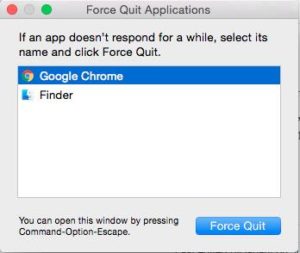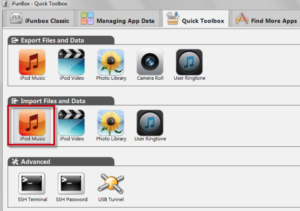Stop Playing Songs When I Sleep on my iPhone. This trick will help me automativally close music player / stop playing songs when I sleep. I often go to bed with my earphones listening to some good kusic. It helps me relieve the stress. Many a times, i sleep with my songs playing. This drains my battery most if the times and when I get up I see my Phone without the battery. Many a times I leave for work without the charge. This creates a chaos. This problem existed till around a month back, when i got to know about a hidden iOS feature. This trick helps me close and stop playing songs automatically when I sleep. The most interesting thing is the trick does not require Jailbreak in your iPhone.
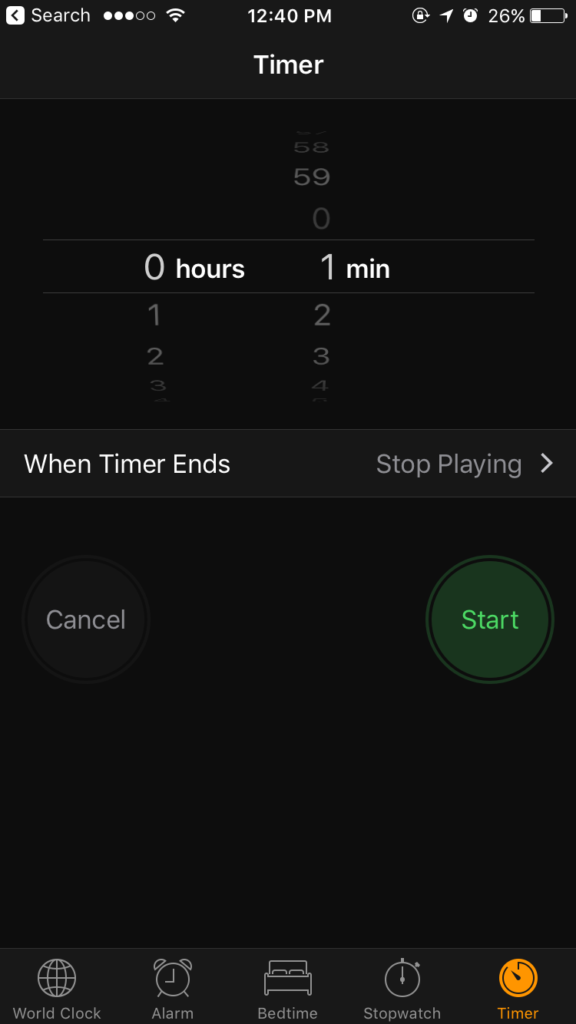
I Follow these steps to Stop Playing Songs When I Sleep | iPhone Songs When I Sleep
- Open the Clock app on iPhone.
- Click on Timer and set a value to time by which i think I will sleep.
- Then Click on “When Timer Ends” and select ‘Stop Playing”.
- Start the timer.
- That’s it. The Songs will stop playing when timer ends.

You can set the timer with an approximate value when you think tou will fall asleep. With this easy, there is nothing which senses your sleep but in trick the timer is set accordingly to Stop Playing Songs when I slep. You can also try with this. Set the timer when you think you will fall asleep and will loose the battery. It will automatically Do the job for you.
Interface Of Clock and Music Player | Way to stop playing Songs when asleep on iPhone
The trick just interlink the Clock app and Music player to automatically stop Playing Songs When you fall asleep. Apple intelligently introduced this feature. But instead of gaining much popularity it somehow just is taken as a trick. Anyways it eases your job. Enjoy the songs without tensions of battery drain. Follow the steps and it will stop playing songs when you sleep.