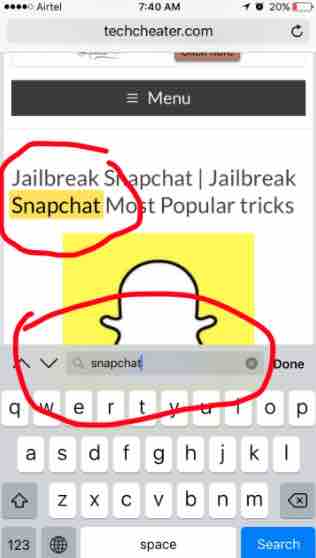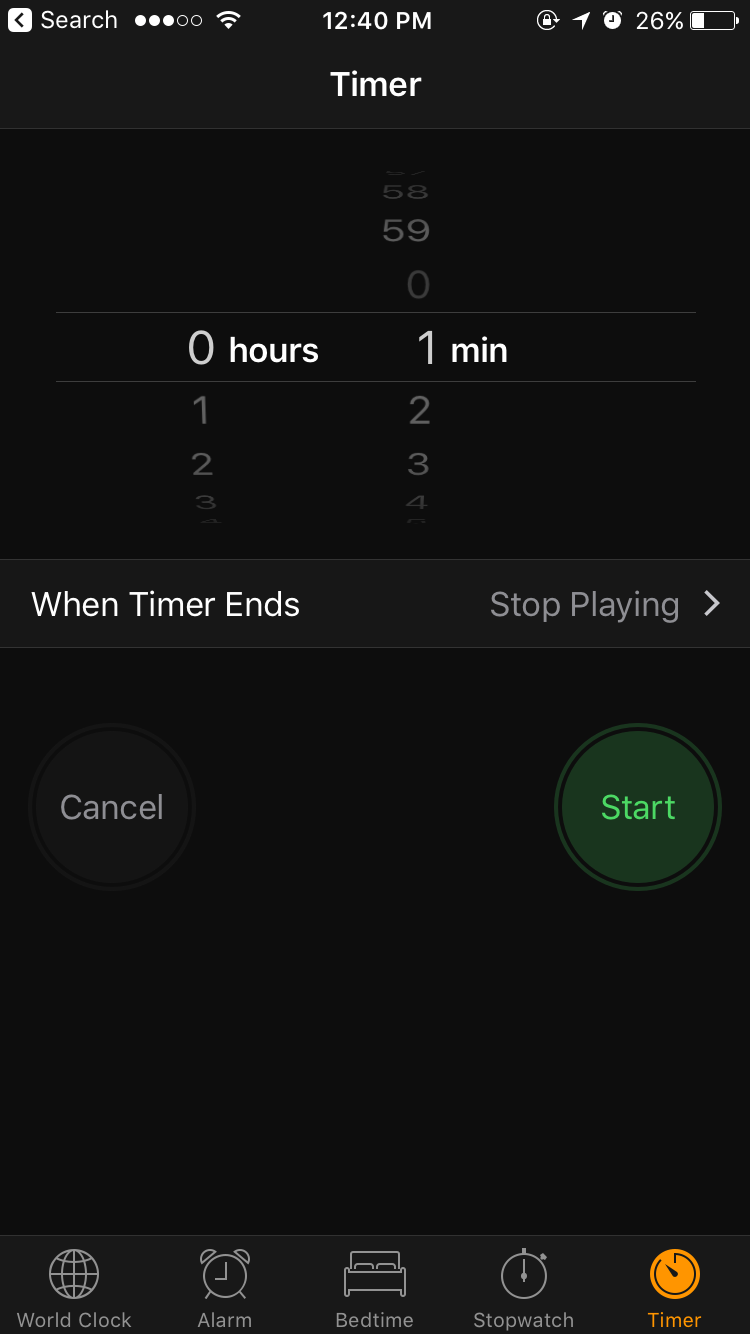Find Text in iPhone Browser | Search Text in iPhone Browser
Search Text in iPhone Browser. You can find / Search Text in iPhone Browser easily. Yes, it is possible to find a particular text in iPhone browser like you search on PC. I was browsing this morning when I wanted to search for a particular text in the website. Ironically, Even I did not know the way to search text in Chrome or Safari Browser. I explored and got the way. I hope there will be many like me who don’t know the way. Most of them might explore and do. But most of them might just Google up the query. This stepwise easy guide will help those who google to Search / find Text in Browser.
Must Read Articles
Follow the steps to Search text in iPhone Browser
-
Open the website in Browser.
-
Tap below the More Option Button in Browser.
-
Scroll right the Bar till you see “Find On Page”.
-
Select the option and you can Search for Text in Browser.
-
That’s it, The Search words will highlight out and you can navigate to the desired one.
How can you Hack Whatsapp completely, easy stepwise guide tutorial.
Set Google chrome as default browser on your iPhone instead of Safari with this easy trick.
The Screenshots above are of Safari Browser in IOs 10. Same thing is to be followed with Google Chrome. In iOS 4 , there was direct search tab provided along with the address bar. Now the things are changing. Even IOS 9 and 8 use this Same way to Search Text in Browser of iPhone. The way to Search Text in iPhone Browser, Safari or Chrome is something which Apple should write in the manuals. The way you you use your iPhone enhance your experience. Subscribe to our notifications to continue receiving iPhone updates.