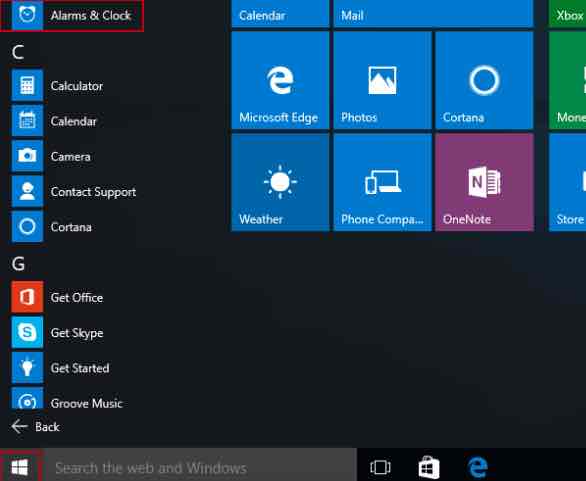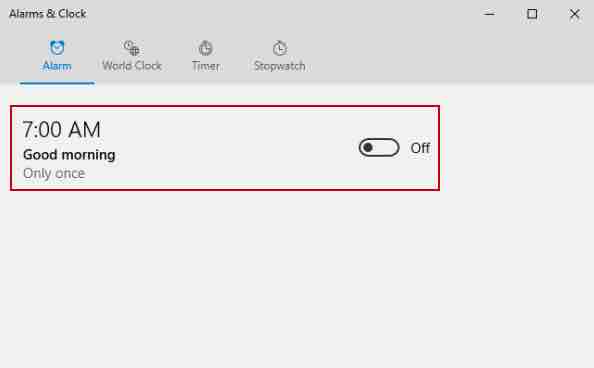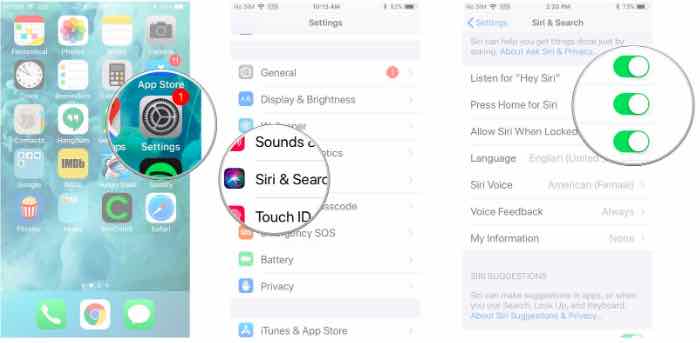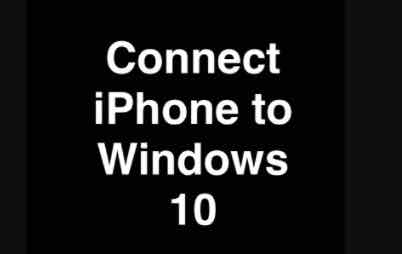Use Alarms in Windows 10 | How to Use Alarms in Windows 10
Use Alarms in Windows 10. You can Use Alarms in Windows 10 PC , Windows 10 Mobiles and Laptops. Windows introduced Alarms after Windows 8 and now in windows 10, this feature is very useful. The feature competes with MACbook interface. The alarm features of Windows 10 is very good for day to day use. It will never let you skip important time and events.
Use Alarms in Windows 10
Windows 10 offers the use of Stopwatch, timers, World Clock along with the Alarm feature. Alarm is a basic feature that is now available in almost all smartphones. So, let us check it out how can you set alarms in windows 10 devices.
Steps to Use Alarms in Windows 10 PC / Laptops
- Click on Start Menu and select Alarms and Clocks from All Apps section.
- Now in Alarm Settings, Click the Alarm and turn it on.
- Change the Alarm settings (Like Time, Date, Occurrence, Snooze Time etc).
- Save the changed time and your Alarm is set. You will get alerts as per your settings now.
Steps to Use Alarms in Windows 10 Mobile
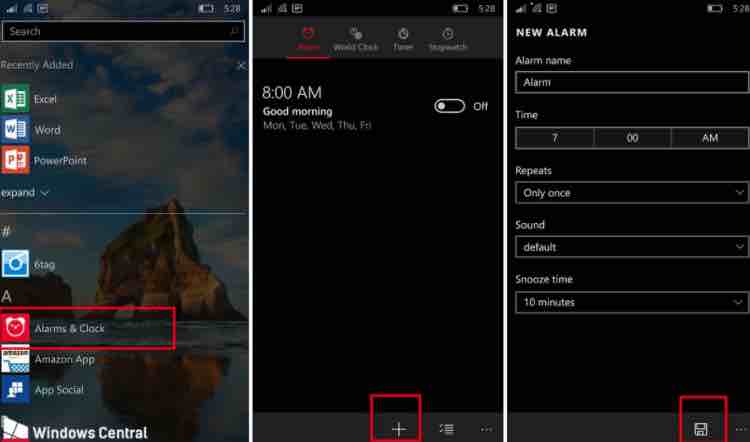
- Swipe Left on your Windows 10 Mobile to get All Apps Section.
- Got to Alarm Settings, Click the Alarm and turn it on.
- Now set the Alarm time and settings.
- Save the changed time and your Alarm is set.
Setting Alarms is almost similar in mobile and Computers. This is the biggest advantage that makes you feel known to your devices. Not only with respect to Alarms but for many other features operation steps are almost similar in mobile devices and computers.
Windows 10 devices also gives you possibility to use voice commands to set the Alarm data. You can call Cortana and ask to set alarms for particular time or date. Though Cortana is not as stable and interactive as Siri But it assists you for these kind of features with ease and comfort.