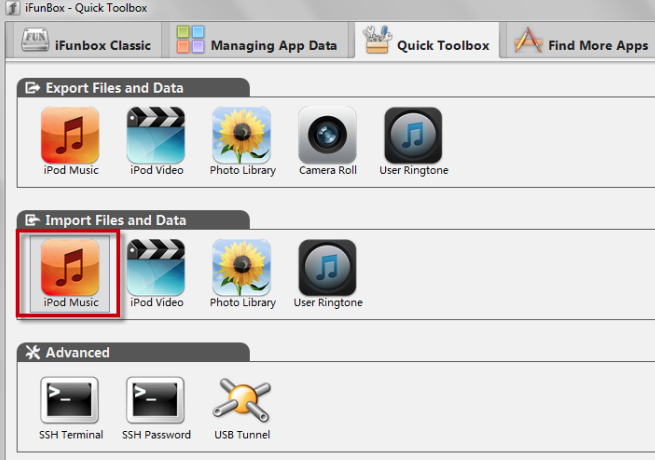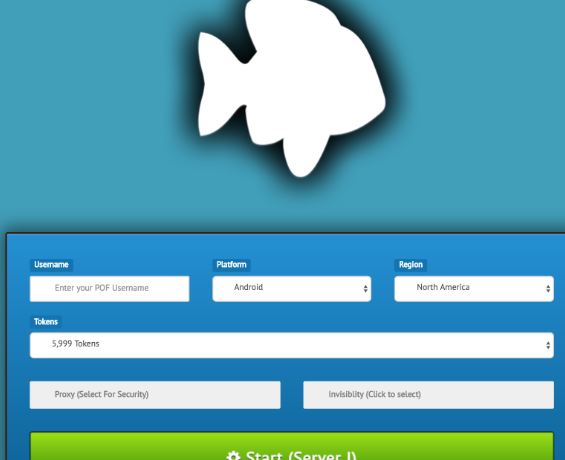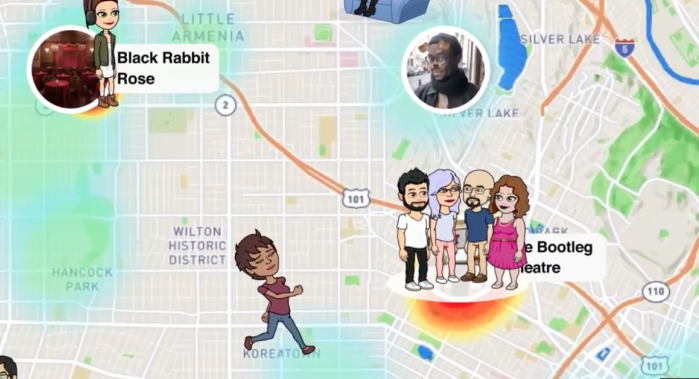How to use Siri on iPhone XR
Use Siri on iPhone XR. With this article, i will tell you the way / method/ trick / steps / process to activate / use Siri on the apple iPhone XR mobile device. Using Siri is an awesome experience, and it eases up the different tasks for you. With the latest OS, you can interact with almost every app on your iPhone and control it to perform the actions using the voice commands.
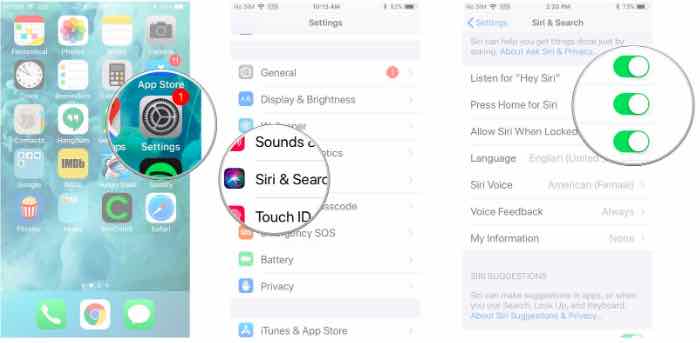
Let us check out the procedure and help you to solve your purpose.
Suggested Read: Save money by disabling any active subscriptions that are active on iPhone to save you money.
How to use Siri on iPhone XR
The process of using Siri is divided into the following steps:
-
First of all turn on Siri from Settings
The first thing before using the Siri is that whether you have turned the Siri On or not. To turn on Siri, perform the below steps
- Go to Settings -> Siri & Search.
- Tap on Listen for “Hey Siri” and other settings of accessing it.
- That’s it.
-
Call Siri to perform actions
When you have enabled the “Hey Siri” options, press Home Button or say Hey Siri to initiate the action performing request. Once the Siri is initiated, it will ask for the second instruction. You can ask Siri to Perform any action by telling the command.
-
Tell Siri About Your actions either using Voice commands or By writing
Siri will process the instructions you give to him. Eg, you ask him to call a particular contact in your phone list, it will take up the voice instruction. The given instruction will be processed internally / server by the software application and the commands accordingly will be given to the mobile processor. The processor will process the instruction to make the actions. The common actions you can make with Siri Are:
- Make Phone Calls
- Set Reminders.
- Make calculations.
- Search for a content or a song.
- Make Facetime / Whatsapp / Messenger calls.
- Send text messages or messages.
-
Enjoy the Siri Experience
Now you are all ready to enjoy the Siri interaction. Make your day easy with the voice assistant. Siri speaks in different languages of world too. Choose your language as per your choice.
If you want to type to siri and get the results, you can do that also. Just turn off voice in Siri settings. But Siri is best with the voice feedbacks.
I am sure you will love the SIRI experience.
Suggested Read: How to Charge your iPhone More quickly with these simple 2 minutes steps.