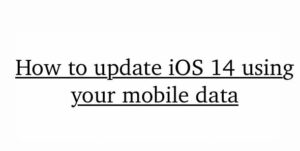Hello Fellows, The Snapchat has launched new exciting Snapmap feature and users are searching for a way to Use Snapmap Feature. Snapmap is going to be the new trend and is getting a way ahead again from facebook and Instagram.
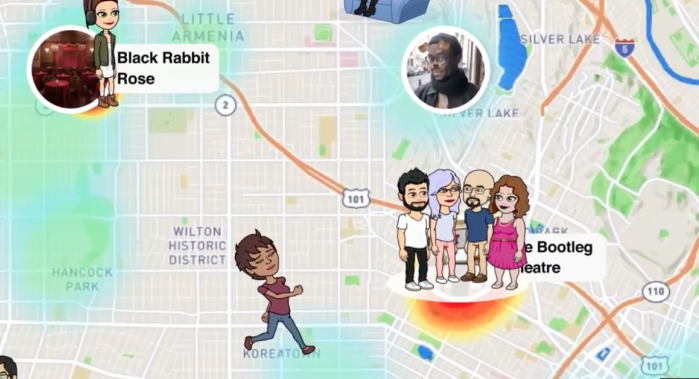
What Exactly is Snapmap Feature
Snapmap, as the name says, is Combination of Snap and Map.
So if I say,
Snapmap = Snap + Map
I am doing the justice to English Dictionary. Jokes Apart, It actually is a combination of Snaps and Map. You can actually check on Maps what your Friend is doing. Actually speaking, the Snapmap creates image infographics using Bitmoji of a Snapchat user and lets other users see What the person is doing at a place. I know it is difficult to understand here. Read the complete Article and then you will be able to understand it better.

Suppose you select and let other users see your Snapmap. Then whenever you add Snapmap filter on Your Image, the other users will be able to see the snap as well as the Other contextual information. The place weather is one of the related detail shown on the new feature.

Also, if you enable the feature, You will be able to see the Heatmap of the friends who have enabled the feature. Before you proceed to use, if you are wondering How to Get Snapmap in Snapchat, read this procedure.
You must be interested to know How Snap map works.
How to Use Snapmap in Snapchat
- Update your Snapchat and and go to the Camera Screen.
- Using the Pinch Gesture, Pinch in the screen like you are zooming out of the photo.
- Select your privacy settings and select who can see your Snapmap.
- Now open the Camera Screen in Snapchat.
- Click the photograph or record any Video like other Snapchat.
- While posting on Snapchat, select the option “Our Story” instead of “My Story”.
- Your Snapmap will be shared with other users.

This is really interesting move by Snapchat and the feature is definitely going to set a new trend. The Snapmap feature is available globally and is getting extremely popular worldwide. Also Read, How can you disable Snapmap Feature in Snapchat.