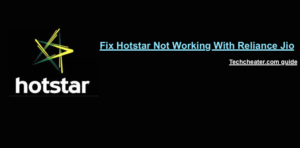Hey Friends, How you doing. Here I am writing the best way to View Instagram Stories on PC / Laptop. Yes, this trick will help you View Instagram Stories on PC (Mac, Windows). Also to mention, the trick is free to use. Instagram is one of the most used social networking platform. I have been sharing numerous articles regarding the hacks for Instagram. Almost every article is a top search query. Here is the list of few of the Instagram Hacks that are impressing the other readers a lot.

How can you Increase Instagram Followers.
The Best Way to Hack Instagram likes for your photographs and videos.
Stepwise guide that will help you download Instagram Photos and videos on iPhone.
View Instagram Stories on PC
What is Instagram Story

Before i proceed, for my readers who are simply reading the post and don’t know what is instagram stories, i should mention that Instagram stories is analogy of Snapchat Stories. In simple words, it is something like user posts a image that lasts for 24 hrs on Instagram and other users can view that. It is kind of setting up your mood status.
Fix Bluestacks error that will help you run Hotstar on Bluestacks.
Steps to View Instagram Stories on PC
- First thing you have to do is, you need to download an android emulator which helps you to play any android application on pc i.e. bluestacks.
- I recommend you that you should download that Emulator from the Official site of bluestacks.
- Windows users can download bluestacks by clicking here. MAC users can download bluestacks by clicking here.
- Install the Bluestacks by double click on its .exe file or iso file.
- You will get shortcut icon on homescreen.
- Launch that software.
- To View Instagram Stories on PC, Configure bluestacks with Google ID and password like you configure normal Android Phone. After that, open Bluestacks and search for the Instagram app.
- Install and That’s it. With Bluestacks, You can enjoy every feature of Instagram, that you enjoy normally on Android App.