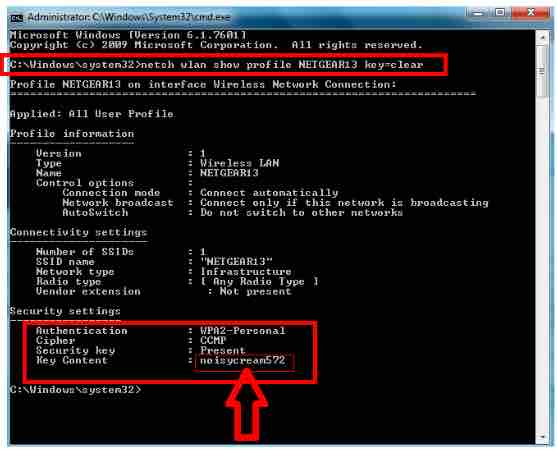Whatsapp Windows 10 | Whatsapp – Windows 10
Whatsapp Windows 10. You can download Whatsapp windows 10 PC / Laptop and windows 10 phone as well. To download Whatsapp Windows 10, you can use bluestacks. Bluestacks will let you use the Whatsapp for Windows 10 computers. While for mobile devices, we will provide you the download link of the application.

Must Read
How to use Tinder on PC like you use on computer.
Whatsapp Windows 10
The article will be for 2 categories, Follow the steps to get Whatsapp for Windows 10 –
-
Follow the steps to get Whatsapp Windows 10
- Open your computer and Download Bluestacks.
- Click on install and follow the on screen instructions.
- Once bluestacks is installed, configure it like other android device.
- Enter the email and password details of your google account.
- Open the App store search and look for Whatsapp and click on install.
- Enter your phone number and start using the Whatsapp on windows 1o PC.
-
Whatsapp Windows 10 for Mobile
- On your windows 10 mobile, download the whatsapp version using this link.
- Click on install and proceed as per the on screen instructions.
- Login to your whatsapp account or Enter your mobile number and proceed further to create a new one.
- That’s it. Now you can use the app on your mobile phone.
If while installing the Bluestacks, you face the error. You can fix that using this Bluestacks troubleshoot guide. You can use Bluestacks on any kind of PC.
But unfortunately, many of our readers have systems without graphics card. Normally Bluestacks require Graphics card for installation. But, if you wish to install Bluestacks without graphics card, you can use this stepwise procedure that will help you run bluestacks emulator on computers without dedicated graphics card.
I hope friends you will love using Whatsapp windows 10. Do Subscribe to my notifications to continue receiving important technical tips and tricks for free. Enjoy.