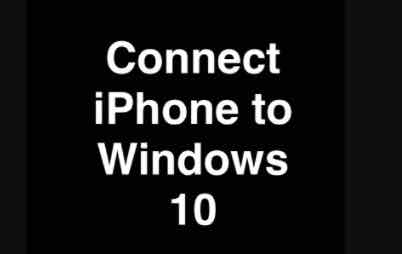How to Check Jio Balance on PC
Check Jio Balance on PC. Jio is India’s most popular mobile network. Jiofi, the Reliance jio hotspot service is also highly popular. You can check Jio Balance on PC without having the MY Jio app in your mobile device. MY Jio is a way to track your data and network usage stats. The service is free of cost. But, many people are using JIO FI for internet usage.
Reliance Jio has the maximum number of users in India. It is all planning to release another range of smartphones, where your money can be reimbursed after 3 years. Mukesh Ambani’s Marketing is giving infinite benefits to its users.
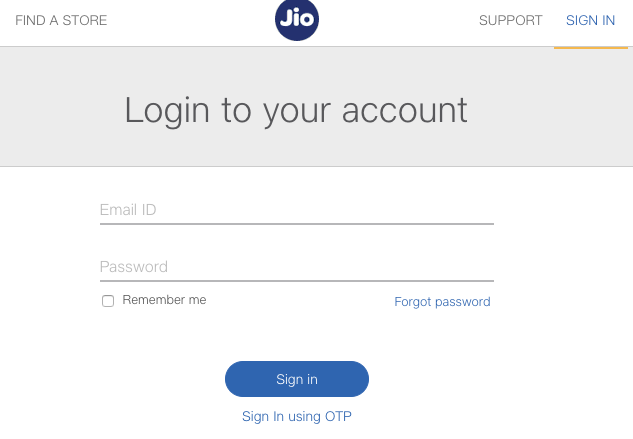
There comes the time when you have to check JIO Balance on PC and you do not have Android or iPHone app that time. Also check, the Baba Ramdev 5G sim rumors.
On your mobile phones, you can check Jio details with these USSD Codes.
To check Jio Balance on PC you need to:
- Go to the Jio website, and Sign In with your login details.
- You can log into your Jio account using a password or OTP.
- After you log in, you will see your Reliance Jio balance on top.
- To check the Jio plan validity scroll down, and click on the My Plans option.
- You will see at the bottom the date of expiry of the Jio plan
- There is also option to generate the detailed statement. Just go to My Statement option.
By following these simple steps, you will be able to check Jio Balance on PC. You do not have to depend on customer care for knowing the details.
Interesting Reads