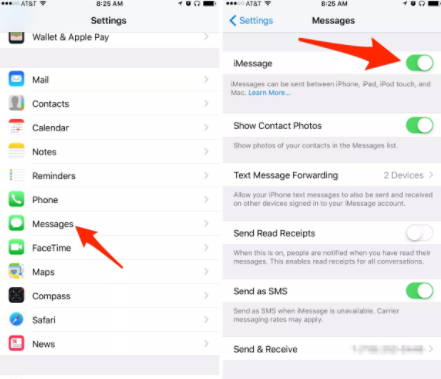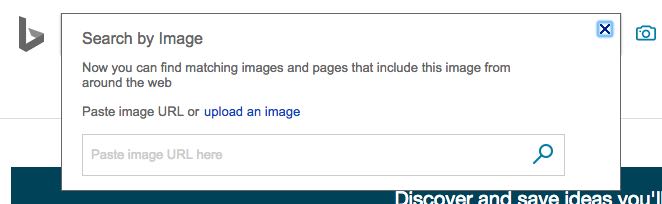How to Delete iOS 11 | Delete iOS 11
Delete iOS 11. You can delete iOS 11 easily and move back to previous version. You can easily delete iOS 11 with this steps. There are many websites with different information. But just to make their article long, they will provide redundant information that is not required. With this techcheater guide, i will tell you to delete iOS 11 and move back to iOS 10. Let us check it out below.

How to Delete iOS 11 in Easy steps for iPhone and ipad
In this tutorial, i am going to provide you the details of how to delete iOS 11 in easy steps for iPhone and iPad and get back to iOS 10. To delete iOS 11, you have to take some precautions. By precautions, i mean to say you should back up your data and then only you should proceed further. If the steps fail, for which the probability is just 1% but still you will have your data safe with you.
Prerequisites before you proceed to delete iOS 11
- You create the backup of your iPhone.
- Get the latest version of itunes installed in your system.
- The ipsw file of the previous iOS version, so that you can downgrade to iOS 10 when you delete iOS 11. You can google it to download the file with respect to your device. Sooner, i will be publishing detailed article to tell you how to proceed with it. Currently you can simply go to official Apple website, or google it. This article covers to delete the iOS Profile
Reason behind – Why do you need to delete iOS 11 after you downgrade your iOS version
When you have successfully downgraded back to iOS 10, your step is not complete. There is one more thing we need to take care of. That is removing the iOS 11 profile.
The main thing is Even if you downgrade from iOS 11, the profile that you installed won’t be removed. This must be done separately. Sometimes, the profile will also download the new firmware for you as well. Even if you don’t want to update, it will still be there.
Steps to follow to delete iOS 11 in simple easy steps
- Firstly, remove the iOS 11 profile. To do that –
-
- Press the Home icon and Open the Settings section.
- Now Go to General > Profile.
- Tap on iOS Beta Software Profile
- Select Delete Profile
- Confirm by tapping the Delete button
-
Now Remove iOS 11 Firmware file. For removing firmware file from iPhone –
-
- On the same General page, open Storage & iCloud Usage
- Choose Manage Storage (the first one)
- Select iOS 11 Developer beta (mine says 2.17 GB)
- Tap Delete Update
The above steps will help you delete the iOS 11 from iPhone and iPAD. Now you can get ipsw file from internet to find the iOS version of your choice. This is absolutely safe to proceed like this. I am sure you will be able to delete ios 11 yourself. But still, If you face any issues, you cam drop me an email with the screenshot. I will get back to you soon. Also, subscribe to the techcheater push notifications for great tricks and cheat updates.