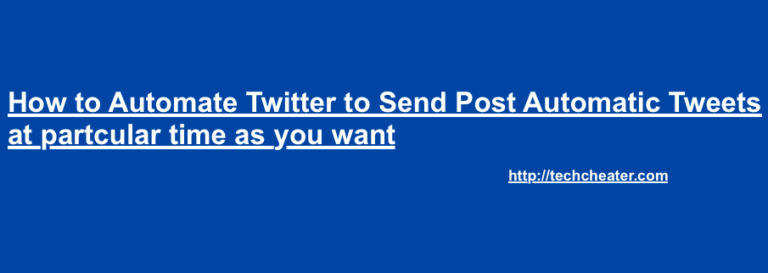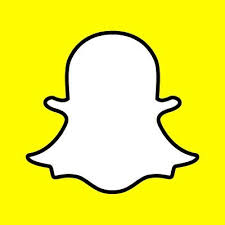How to send Fireworks on iPhone
Hello Friends !! How are you. This new article is about a super amazing feature that is available in iMessage that will allow you to send the Fireworks (Live vide / GIF) through your iPhone / iPad or Macbook. Actually this will work on every device that can send iMessage. Let us see the details.
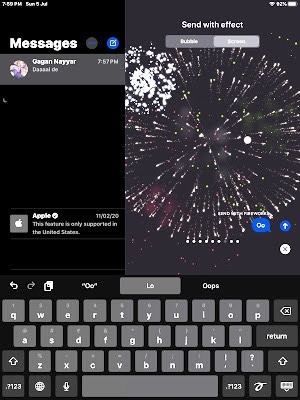
Also Read : Home remedies to disinfect your iPhone from Coronavirus.
Follow the below steps to Send Fireworks on iPhone
- First, Open any iMessage conversation.
- Type the text which you want to send.
- Now long press the send button for few seconds until you see further options.
- Select screen to view various effects.
- Swipe your screen right until you see the Fireworks.
- Hit the Send button to share the message with special effects.
There are even lot more options you can share. The message you share with effects is not just a visual stuff, but it has great sound effects as well. I am sure you will love it.
If you have any question, do write out to us below in comments section. We will get back to you shortly.