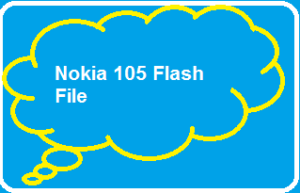Is it possible to unblock yourself from Someone’s whatsapp. Yes, you can unblock yourself from Someone’s Whatsapp by deleting and re using the Whatsapp without loosing the chats. When Someone Blocks you on Whatsapp, you will not be able to see profile pics and status of that person. Also, you can not send chat messages to the blocked contacts. But yes, before you unblock yourself from Someone’s Whatsapp, you should think about your self respect too. But still if you wish to unblock, you can proceed easily.

Also Read-
How to hack Whatsapp Completely.
How to Freeze WHatsapp Last Seen.
Steps to send songs on WHatsapp in iPhone.
How to schedule Whatsapp messages.
How to get notifications when somebody views your profile on Whatsapp
What do you need to have to unblock yourself from Someone’s Whatsapp
You just have to take your smartphone with Whatsapp installed. You need to proceed with simple steps afterwards.
Steps to Unblock Yourself from someone’s Whatsapp
- Open WhatsApp.
- Tap the Menu Button > Settings > Account > Delete my account.
- Enter your phone number in full international format and tap Delete my account.
- Wait for 2-3 minutes and configure again your Whatsapp Account.
- With new setup, you will unblock yourself from Everybody who has blocked you on Whatsapp.
Important
Deleting your Whatsapp account will
- Delete your account from WhatsApp.
- Erase your message history.
- Delete you from all of your WhatsApp groups.
- Delete your Google Drive backup.
But don’t worry, if you wish to retain your Whatsapp Chat messages, you can follow theses tricks too.
You can email your Whatsapp chat history and reuse when required. Also, you can create Whatsapp chat backup on your computers. For that you can have the PC Suite. You can always,
Save Whatsapp history using this PC Suite when you perform the steps to Unblock yourself from Someone’s Whatsapp . It is free to use.