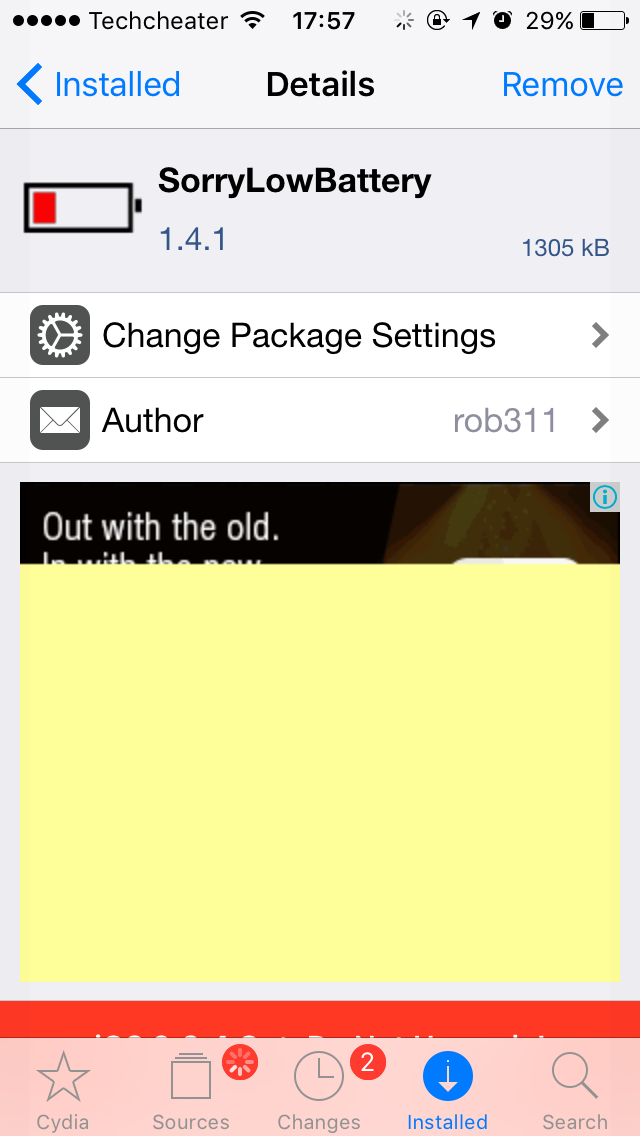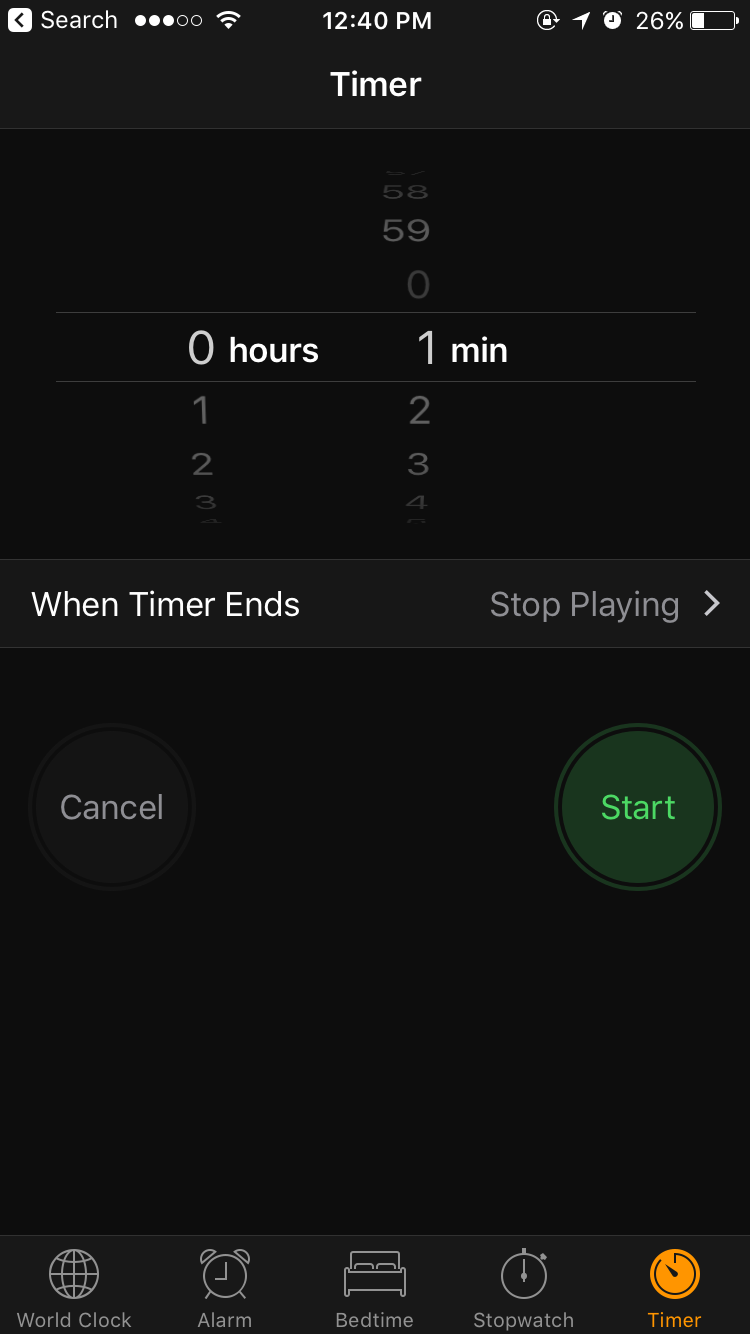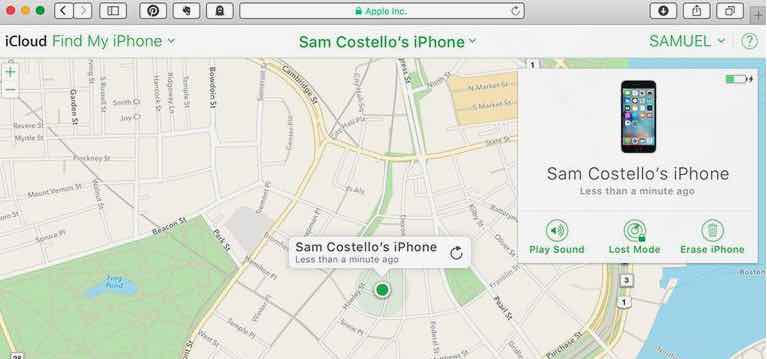How to update iOS 14 using your mobile data
iOS 14 if officially available with the stable release and you can directly update your iPhone with it. Although Apple does not allows users to update to the latest iOS using their mobile phone internet data, but here we will help you out with that.
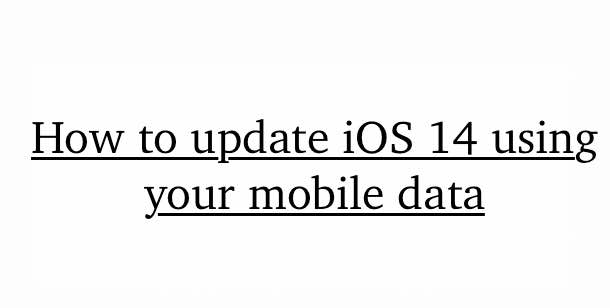
Also Read : Send Fireworks on iMessage
Steps for updating iOS 14 using your mobile data
- Get your mobile sim in any other mobile phone.
- Turn on the internet and switch on the personal hotspot.
- Now connect your iPhone with the mobile hotspot and go to Settings.
- Go to General -> Software update.
- Now download the latest iOS 14 and follow the onscreen instructions until installation completes
- Enjoy, Your iPhone will be updated to latest OS using your cellular data.
There is no other way to use your mobile data for updating your device to iOS 14. But this will work for sure.
In case you have any questions, please feel free to comment below.