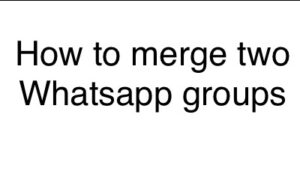Play Full songs in VK. This trick will help you Play Full Songs in VK / VK.com / VK iPhone App. You can Play full music in the VK app. VK is a Russian Social Community Platform. It is very Popular in Countries like Russia / Israel / Germany and China. People search for the trick to play full songs in VK apps and VK.com websites. With this post , we will guide you to proceed stepwise, so that you can play full songs.

The Trick we are explaining works on Iphone. For Android, We will share the post soon.
Play Full Songs in VK
Play Full Songs in VK. VK.com provides interesting interface to connect socially. Features which VK.com is far more than other Social Communities. This is the reason, VK.com is highly popular in European and other Multilingual countries.
Click here to download VK Mobile App.
Features Offered By VK / VK.com
Instant Messaging
VK provides the platform to share instant messages not only between between other VK users as well as in groups created. Users can share messages , photos , Audio / Video and other document formats.
Integration with Other Social Networks
You can link your VK account with your Facebook or Twitter. The post you share on VK , you can also share the same instantly on your other Social Community profile.
News
With VK, you can get the latest news updates. You can select your interest and the news will be shown in the feeds accordingly.
Apart from these cool features, it also provides the option to Like / Dislike the posts. VK users can create the community as per the interests and can invite the members. The VK App has many limitations too. One of the biggest is , users can not play the full music / songs in the VK app. Here we provide the trick to play the full songs in VK app.
Stepwise guide to Play Full Songs in VK App
- Jailbreak your iPhone. You can Read this detailed post to Jailbreak your iPhone.
- Launch Cydia . Add BigBoss Repo in Cydia. Click Manage>Sources and then tap on Edit.
- Enter the Url to add the repo – http://repo.biteyourapple.net/.
- Search for the Tweak VK Media Unrestrictor and install.
- Respring Springboard after installation completes.
- This is it. There is no need to set additional settings. Now when you open the VK App, you can play Full songs in VK.
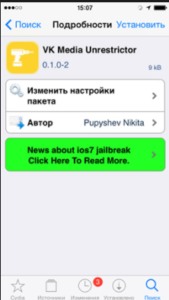
After you get the Cydia Tweak, you can directly play Songs in VK app.
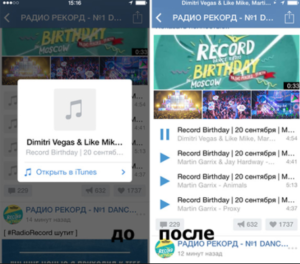
So, get the Cydia Tweak and play Full songs in VK App. Have fun.