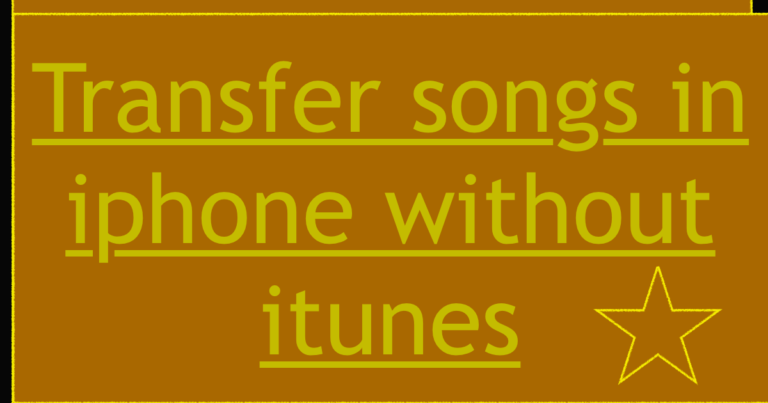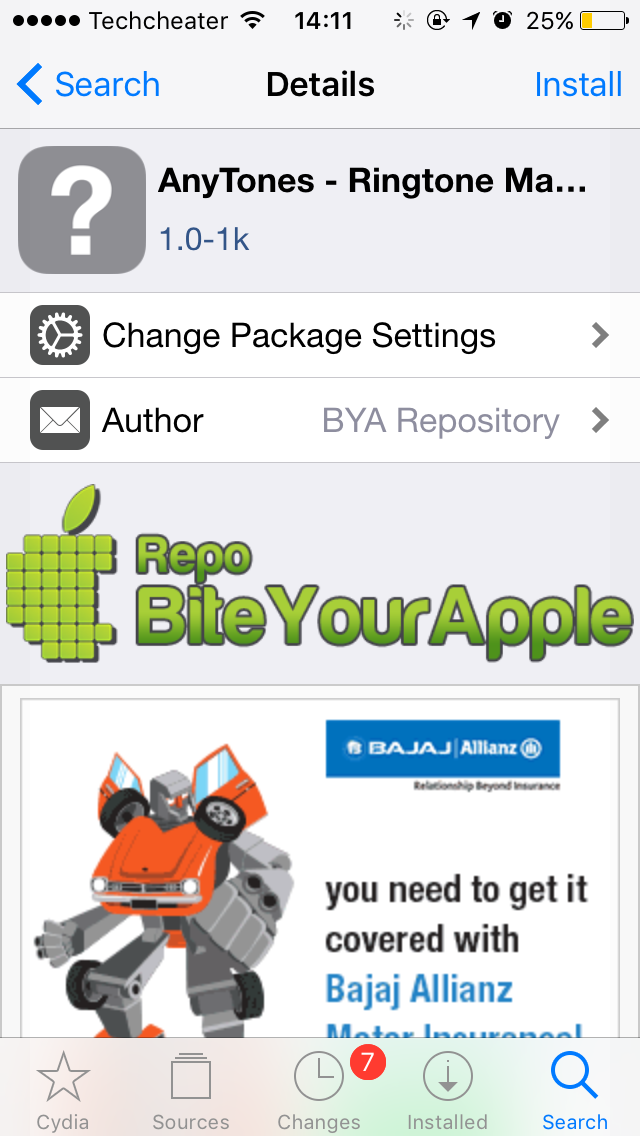Save Instagram photos | How to Save Instagram photos
Save Instagram photos. You can save Instagram photos on your smartphone directly. This article will let you save the instagram photos on both Android and iPhone. And yes, this trick of saving the instagram photos work without the screenshot trick. Instagram is a popular photo sharing social media place. The Instagram is accessible using mobile apps and website. Instagram is owned by Facebook. A user creates Instagram account or can connect the Facebook profile. Other users on Instagram create account in the same way.

All the users on Instagram can search for a Instagram account what they want to get connected with . After they find the user account , they can simply follow the user . After you follow the Instagram accounts , you can view the photos and activities on your Instagram timeline.
Save Instagram Photos
As i just mentioned, i will divide the article in 2 parts, one is the stepwise tutorial for Android and the other for the iOS. The trick works for both. If you have iPhone with the Jailbreak, you can directly use the Cydia tweak to save instagram pics.
Save Instagram Photos on iPhone
-
First you have to Download the InstaGet app from the App Store.
-
After you get the app Open it and Log into your Instagram account. Enter your Instagram username and password, then tap Login to do so.
-
Now Tap ☰. It’s in the top-left corner of the screen. A menu will appear. Tap Search.
-
Enter the username of the account from which you want to download a picture and then tap Search.
-
Select the photo that you want to download.
-
Tap the “Download” arrow.
-
That’s it. The Instagram pic will be available in your iPhone library.
Suggested Read: The most trending coin on Instagram – Ethereum details.
Save Instagram Photos on Android
-
Open the Google Play Store and search for the
Batchsave app -
Open the app and Log into your Instagram account.
-
Search for the username you wish to save the picture of.
-
Now from the user profile, select the picture you wish to save and click on the download option.
- You are done. The picture will be saved in your Android phone.
Why do you need to search for the Query to save Instagram photos
The problem with Instagram is that you can not save Instagram photos . You can not keep the photos shared by other users on Instagram. Yes, you can screenshot the pic, but that again makes you crop the file and save it. This is again a second task.
I am sure, you are going to love the trick. Try it once. If you know some other options, you can mention below in comments.