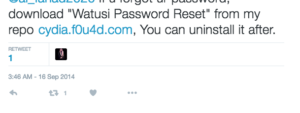Set Dynamic Passcode in iPhone. It is possible to create/unlock/set Dynamic Passcode in iPhone or ipad. Dynamic passcode uses current time as the password to unlock iPhone every time. This kind of feature is unique and can help you really well in securing your privacy.

When you sit in office, or keep your iPhone, You definitely feel worried about your privacy. I feel that many times. Most of the time people see the privacy as the biggest concern and set the password for that. But people guess the passwords you set on your phones. My friends can do that. So, I feel, I should set Dynamic Passcode for my iPhone privacy.
To Set Dynamic passcode on iPhone Lock Screen, you should Jailbreak your iPhone.
Follow the steps to Set Dynamic Passcode in iPhone
- Launch Cydia On Your Jailbroken Phone.
- After you launch Cydia, go to Cydia>Manage>Sources and then tap on Edit followed by Add and enter this repo: http://repo.biteyourapple.net/
- Search for the Tweak TimePasscode.
- Click on Install and follow the On Screen instructions.
- Respring Springboard after installation completes.
- You can go to the Tweak Settings and can enable the TimePasscode.

How Does it Work | Cydia Tweak to Set Dynamic Passcode in iPhone
To use TimePasscode, enabled the tweak and head to the Lock screen. Once there, you may enter the normal passcode that you established in your device’s security settings, or you may use the time passcode. The time passcode is the current time on your device. For example, if it’s 10:20, then your four digit passcode will be 1-0-2-0. If it’s 9:30, then your four digit passcode will be 0-9-3-0.f you have the reverse toggle enabled, then at 10:20, you will need to enter 0-2-0-1 to unlock your device instead of 1-0-2-0. You also have the option of completely disabling the normal user-set passcode and choose the Dynamic time passcode only.
If you face any issues Do mention in comments.