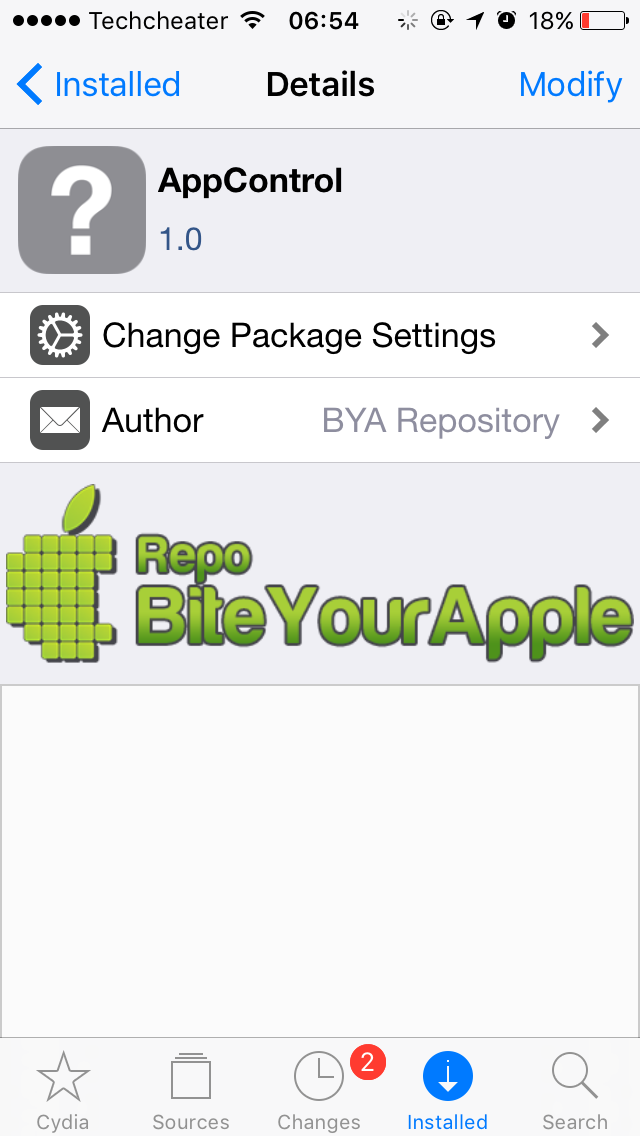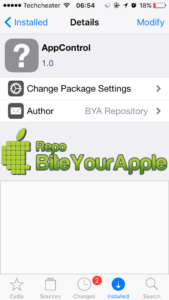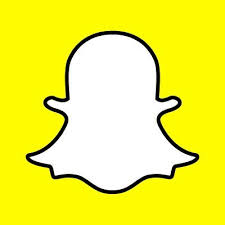Hey guys!!! I’am back again with a tweak to customize App icons on iPhone. You can rename , change size, change color properties or even can change the App logo og your iphone. Are you guys bored of your old App icons look and want to customize it, So here is the solution to this problem.
Also, Set Customize whatsapp last seen time stamp for your friends.
Sometimes we need to adjust Volume of a particular App, adjust Brightness for an individual App or set a different Password for an App or even Rename an App. So all these issues can be overcome by this valuable tweak.
The name of this interesting and most wanted tweak is “AppControl“. AppControl is a complete App icons customizing tweak. This tweak is a Paid one but you can Install it for FREE by just going through the Steps given below. It is Compatible with all iDevice.
Here are the Steps to Activate and Install this tweak for FREE : Tweak To Customize App Icons on iPhone
- Launch Cydia on your Jailbroken iphone.
- Go to sources and add a repo i.e http://repo.biteyourapple.net/
- Install AppControl under BYA Repo.
- Install the tweak and Respring your device.
- To Activate this tweak simply Swipe UP on an icon.
- Now customize the tweak accordingly.
- To Save settings simple tap the App icon.
- To revert back to Default settings, Press the Restore button.
Features offered by this tweak are as follow : Tweak To Customize App Icons on iPhone
- Rename App Name.
- Set different Password for different Apps.
- Adjust Volume of an individual App.
- Adjust Brightness for an individual App.
- Add Hidden Preview option.
Click this link to Jailbreak your iphone.
Cydia is available only on Jailbroken iphones.
Features that will join this tweak in Future : Tweak To Customize App Icons on iPhone
- Change Icon Image.
- Hide Notifications.
- App specific API.
You can see , i have renamed Whatsapp to FuckApp.
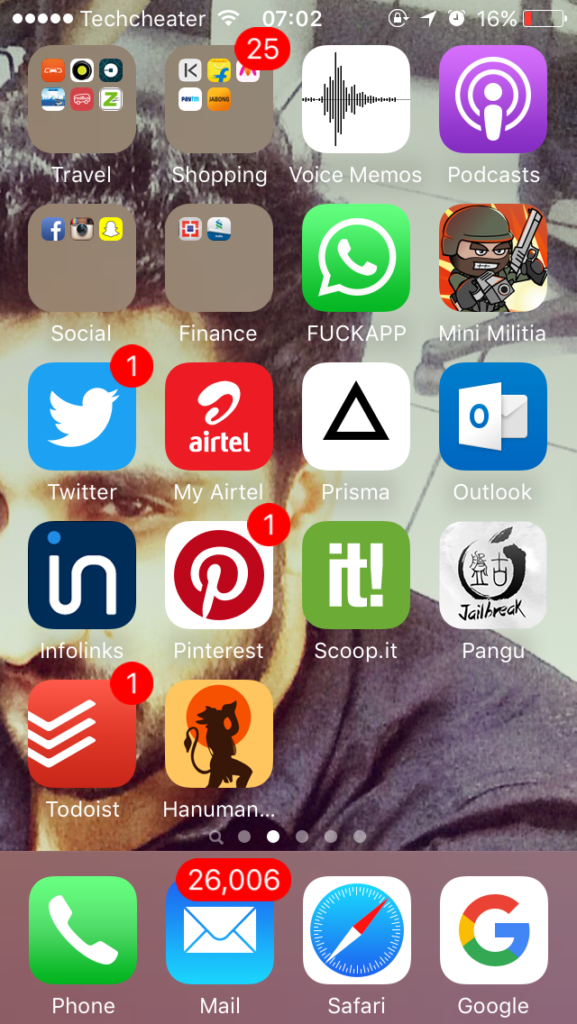
Hope you guys liked the post, stay tuned for more tweaks on techcheater.com.