Two Telegram on One Android. Use 2 / Two Telegram on One Android phone. With this amazing hack, you can use two or multiple Telegram accounts on Same Android phone. Telegram is a popular instant messaging app. It is a tough competitor to Whatsapp, and is used by many users worldwide. It is a cross platform service that is available as Smartphone apps and PC Installations. This trick is for Android, you can check my existing article for using multiple Telegram Accounts on iPhone. Sooner, i will be sharing a way to use multiple Telegram Accounts on Computer or a Laptop.

How to Use Two Telegram on One Android
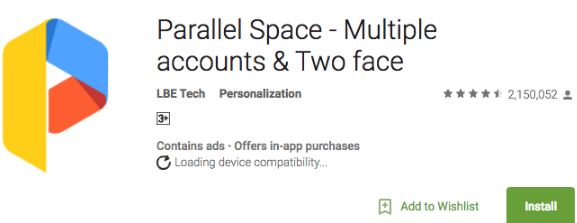
To Use Two Telegram On One Android –
- Open Google Play Store and Search for App Parallel Space.
- Click on Install to get the app in your Android phone.
- Open the app after installation completes.
- Now you have to configure Multiple Telegram Account Profiles. Tap ‘+’ button and configure Telegram.
- Input the account details of both the Telegram User accounts.
- Now you will be logged in with the multiple details.
- That’s it. To access different accounts, open Telegram app from parallel space. You can select the profile you wish to continue with.
Also Read –
Benefits of Using Two Telegram on One Android
- You do not need to logout from any account.
- Friends and your family can access and use Telegram from same device.
- It triggers message notifications for all the logged in devices.
- No message delay if you use second Telegram account. You parallely get message notifications for other account as well.
- Free to use and you do not have to pay even a single penny for the service.
- The trick works from a reliable source as the App is available in Play Store. Hence Google also feels, it is safe for your use.
- Has No effect on Mobile speed. It does not slow the device.
- Does not crash.
Why You need Third party app for Telegram
When you have to use Multiple accounts together, I believe interface should be there from the app officially. Like Twitter, Instagram and Facebook officially gives this feature.

There you do not have to rely on third party apps for this. The process is same in official and unofficial ways. User provides the login information of all the accounts and can access the details he wish to access.

Many a times, i get emails that is it safe, if they are using un official app for getting better app features. Yes, it is safe to do that. When any app is made available on Play Store, google takes care of the user experience. Mobile applications that might be dangerous for the user or can cause the unexpected results for the user are removed from the App store immediately. So, i must say you should stop worrying about this.
Is it Free to Use
Yes, with Parallel space, you can use Two Telegram on One Android for no charge. Many a times, people feel that if it is cheap it is not good. But with respect to mobile apps, it is not the case always. Many a times, there are new developers who are so passionate about their work, that they do not care about the money they can generate. Sometimes, it is marketing strategy and they find some other way to monetize with the same app. Anyways, that is a different topic. But to your question, it is free service.
Is there any other alternative
Yes, you might find hundreds of the apps doing the same job. You can try them also. But i personally use this app for my Android Test Phone. As per my experience, i have not seen the app crashing. Before writing this article to Use Two Telegram on One Android, i myself tried using the same for three weeks. Within this time, i was happy to see that, i did not have to restart my device due to app crashing. I also checked with the RAM usage of the device. There is no difference on the RAM occupancy with and without parallel space. I don’t feel any good reason that i should try some other app. But if you have same kind of trust on any other app, or you are a developer and you believe your app is better than this, do write to me. I will surely give it a try. If it is better than Parallel space, i can start recommending that too my readers.


